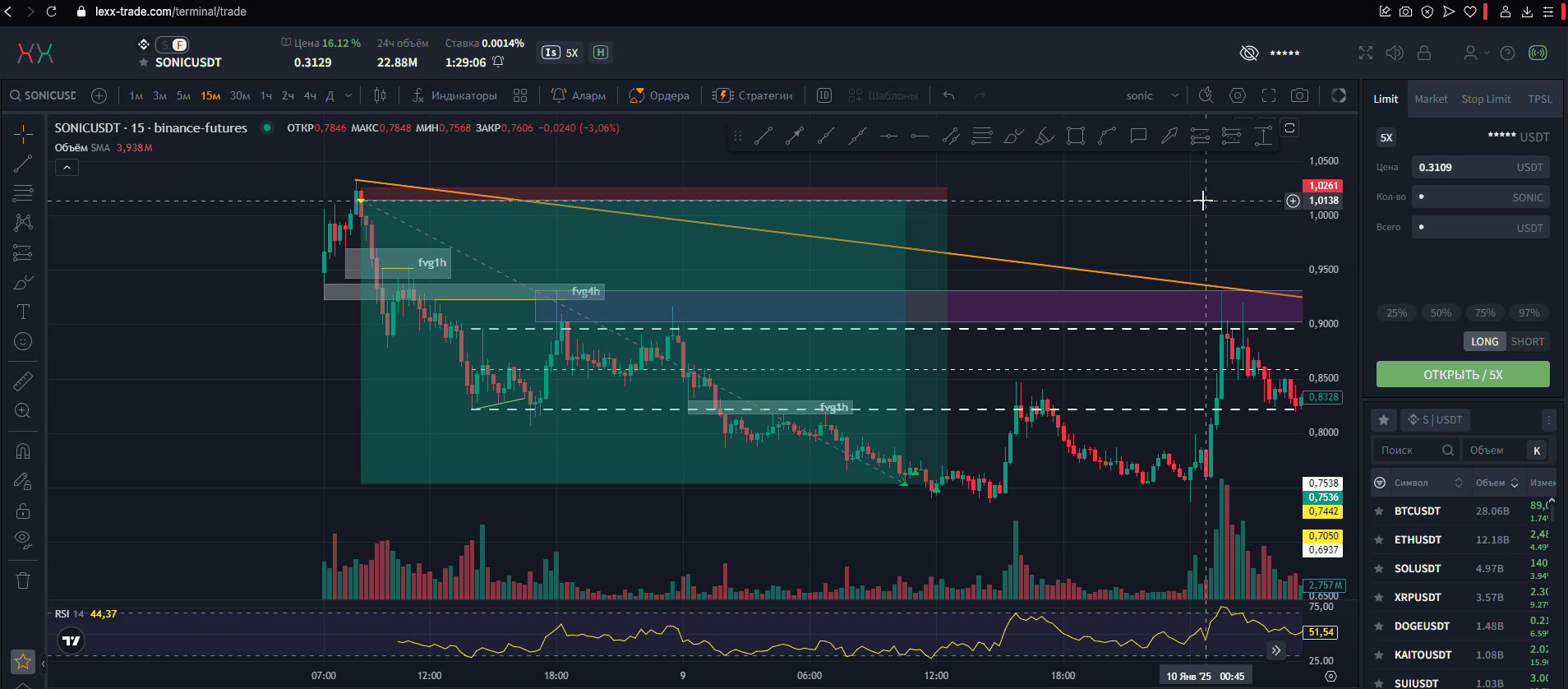Strategies: Expanded Functionality
CH (Channel)
- Balance Calculation with Risk Consideration
If a stop-loss is selected for the strategy, an option to calculate the balance through risk is now available, similar to the intraday strategy.
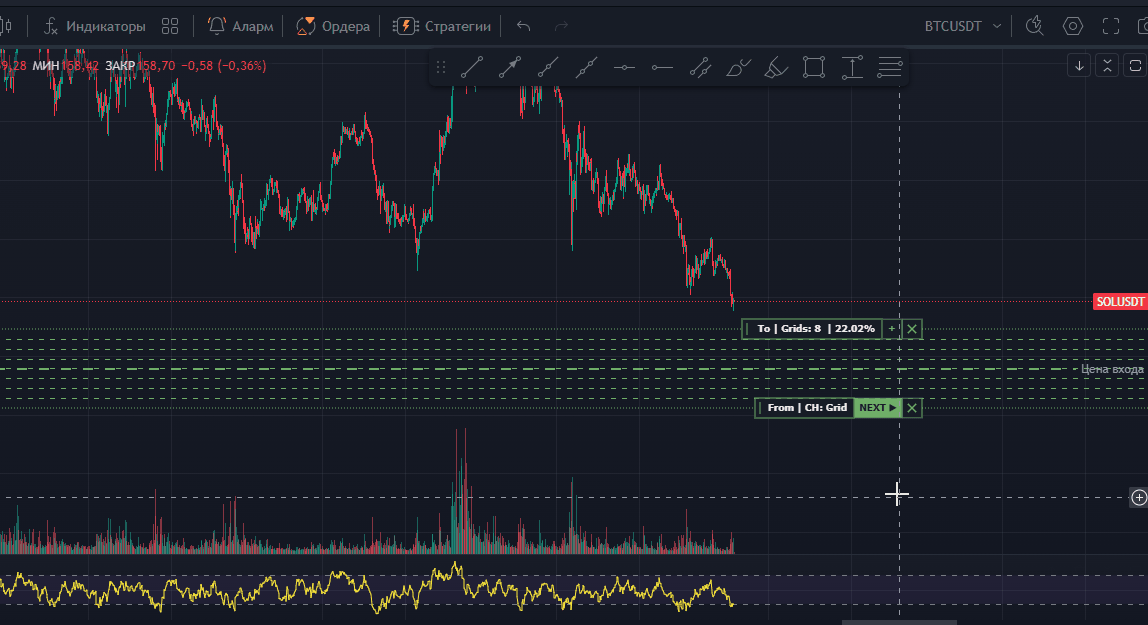
- Scale Strategy Integrated with Fibonacci on TV-Chart
You can now launch the Scale configuration using the Fibonacci tool. Drawing Fibonacci highlights the CH icon on the TV-Chart panel.
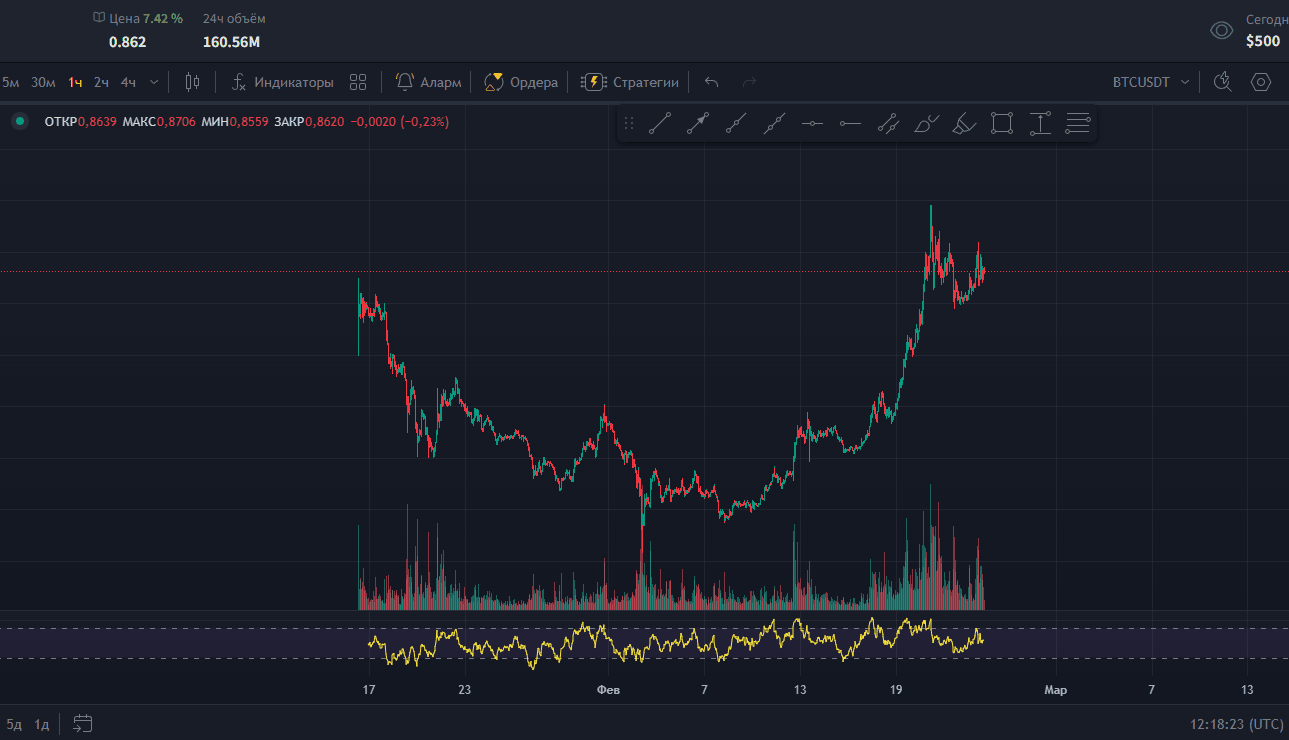
- Manual Balance Distribution Between Levels
Manual input is now supported for volume distribution in Levels and Scale strategies, in addition to arithmetic and geometric methods.
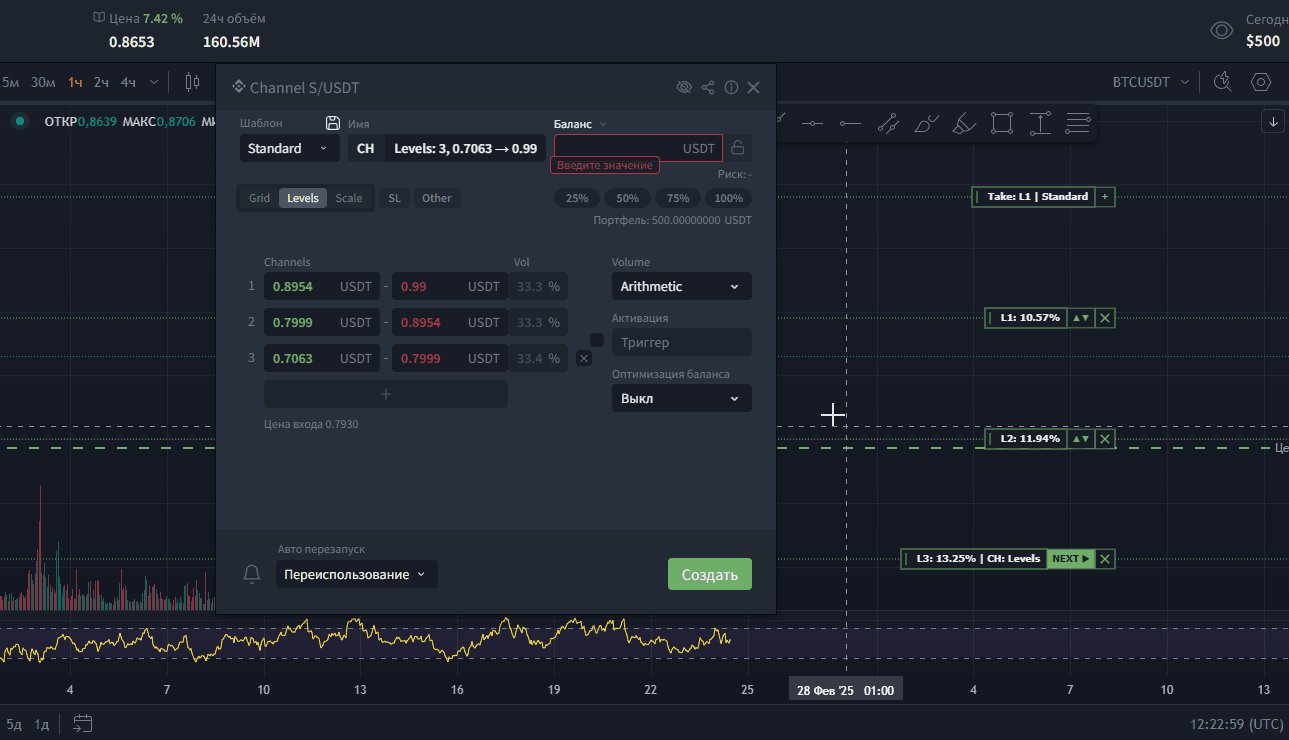
- Templates for Levels Strategy
Users can now create custom templates for Levels strategy, similar to Scale.
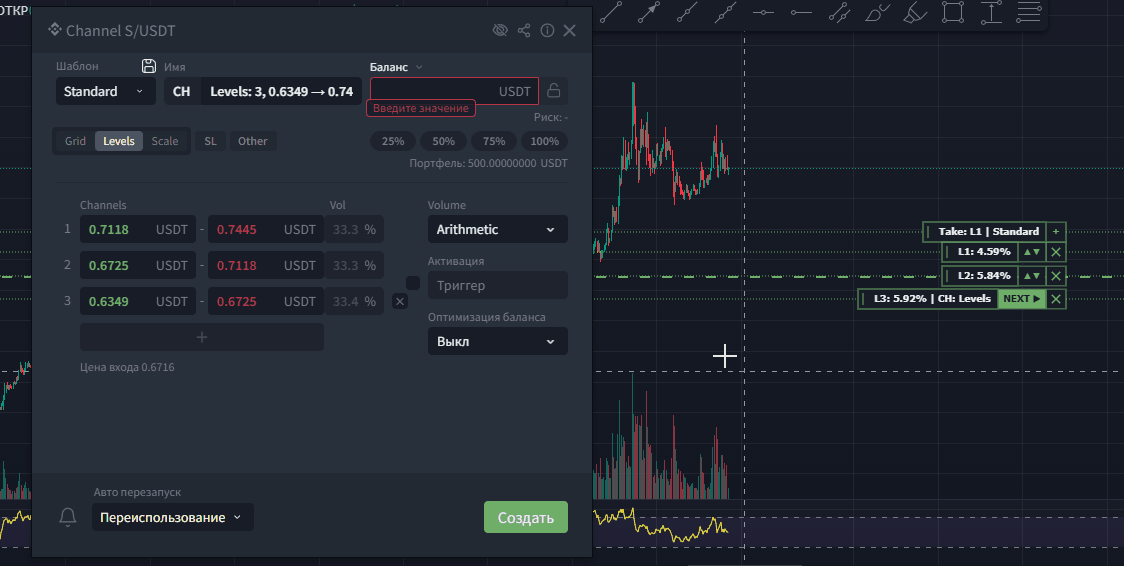
- Average Entry Price Calculation
Average entry price is now calculated and displayed in both the chart and the settings window (Fibonacci strategies show this only in settings).

- Optimized Balance Distribution Saved in Templates
Balance optimization preferences are now saved with templates.
ID (Intraday)
- Manual Take-Profit Distribution
Users can manually assign volumes to each take-profit level in Buy/Sell ID strategy settings.

SQ (Squeeze)
- Stop-Loss Timer in Strategy List
A countdown is now shown in the “Timeout” column when stop-loss by timer is active.
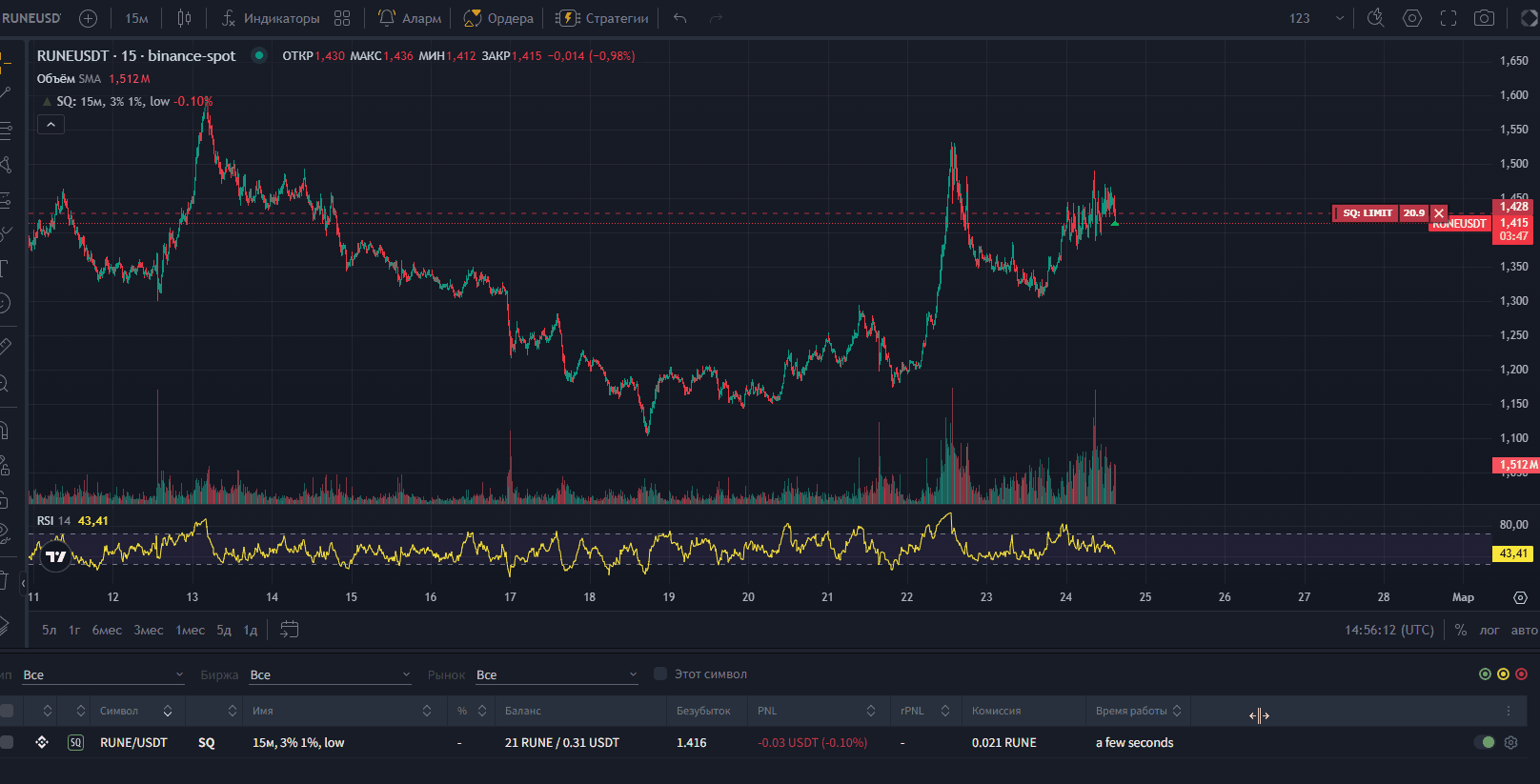
- Option to Disable Stop-Loss Timer
Disable the timer via:
- Clicking the timer icon.
- Right-clicking a limit order and choosing “Disable stop-loss timer”. Note: This disables it only for the current cycle.
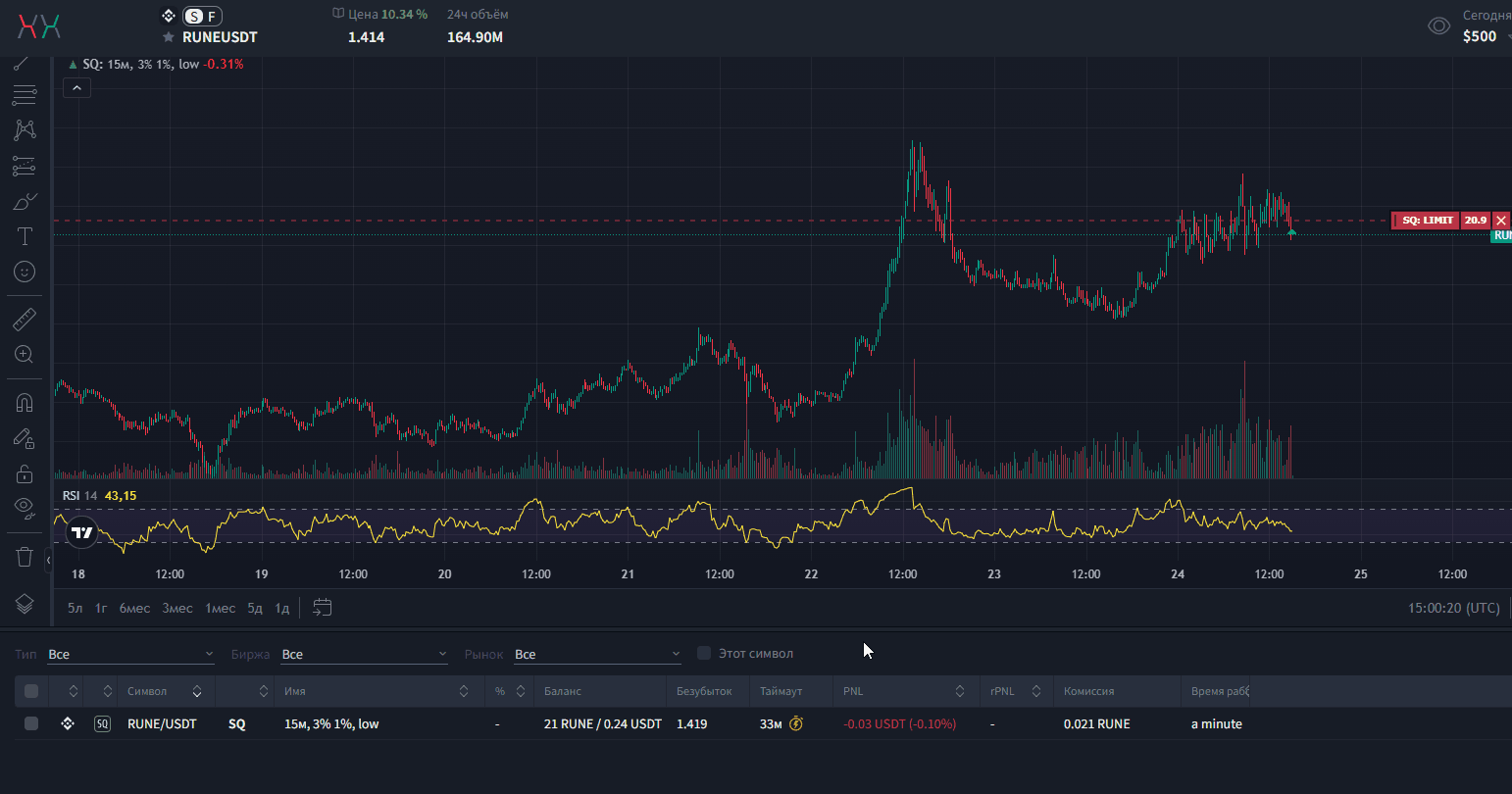
- Pause/Start Functionality in Strategy List
Pause a strategy without clearing statistics by:
- Clicking the pause/start icon.
- Using group actions.
- Choosing “Pause” via the “…” menu in TV-chart.

Terminal: Interface and Performance Improvements
- Improved Performance and Memory Usage
Smoother UI, lower resource use, optimized for mobile. Fixes include modal interaction and Apple reload loop.
- Customizable Table Blocks
Users can create/edit up to 5 block types (strategies, orders, positions, trade history), combine or separate them, and save width/column setups.

- Resizable Table Columns
Adjust column widths to suit display needs.

- Enhanced Statistics Page
New daily PnL section. Balances split into USDT, BTC, WALLET.

- Close Multiple Positions at Once
Close all, long-only, or short-only positions with new options.
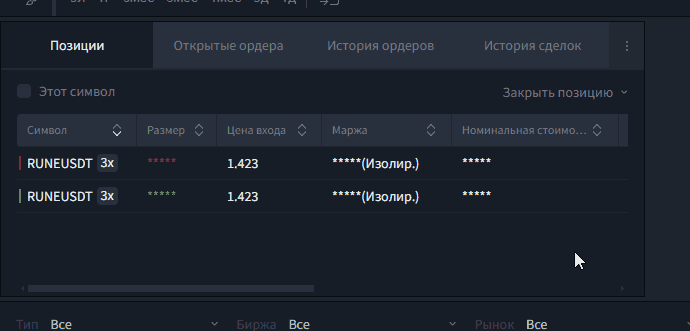
- Edit Strategy Prefix from List
Change strategy identifiers directly in the list view.
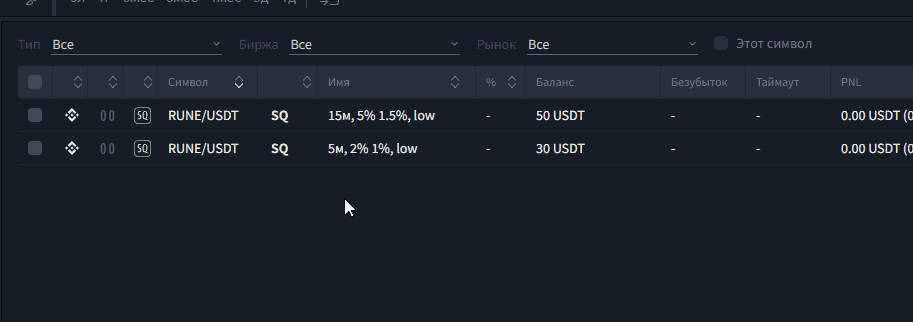
- Faster Order Modifications on Binance Futures
Move orders directly on Binance without impacting strategy logic.
- Realized PnL (rPnL) in Positions Section
Toggle rPnL visibility on/off in the positions view.
TV-Chart: New Features
- Updated Version
Enhanced tool customization and labeling (e.g., center-split rectangle, labels for lines, Fibonacci, etc.).

- Templates for Drawing Tools and Indicators
Set templates for drawing tools, indicators (including ticker/timeframe lock), and widget theme settings.

- Flexible Integration Button Display
Customize visibility and placement of toolbars and projections quickly.
- Enhanced Screenshot Sharing
TV-Chart screenshots (Alt+S) now include referral links and point directly to the Lexx terminal.