Strategy enhancements, terminal interface improvements, TV-chart and Telegram updates
4 min read
Strategies: expanding functionality
CH (Channel-Grid)
- Fixed percentage between orders
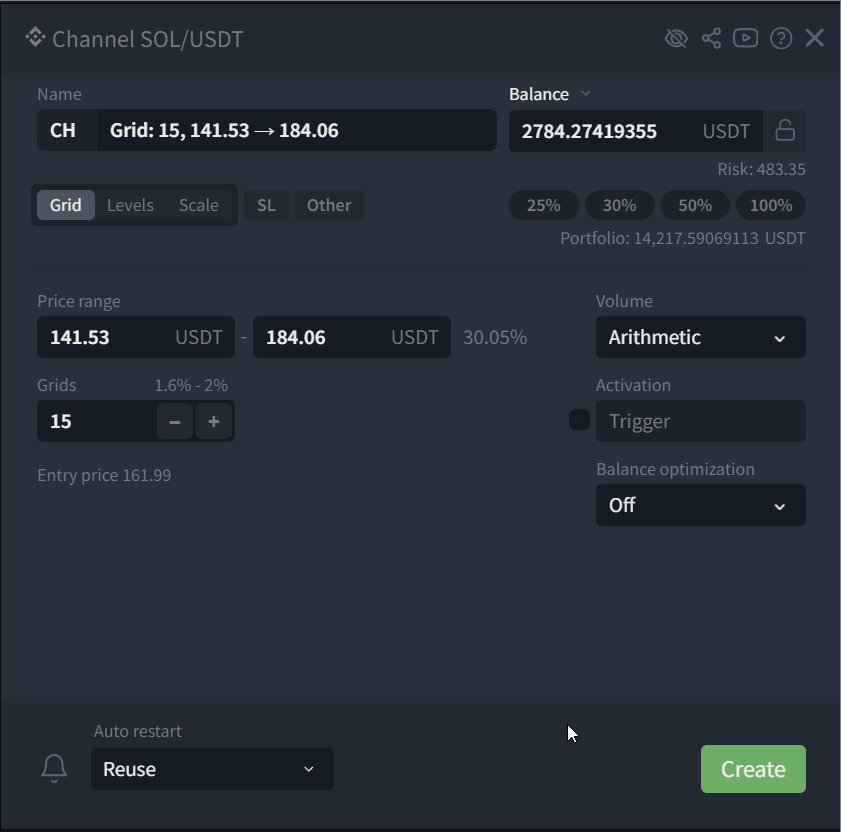
You can now set a fixed percentage spacing between all grid levels. This allows you to set a uniform percentage distance between orders for more precise control over the grid system.
- Geometric type of balance distribution
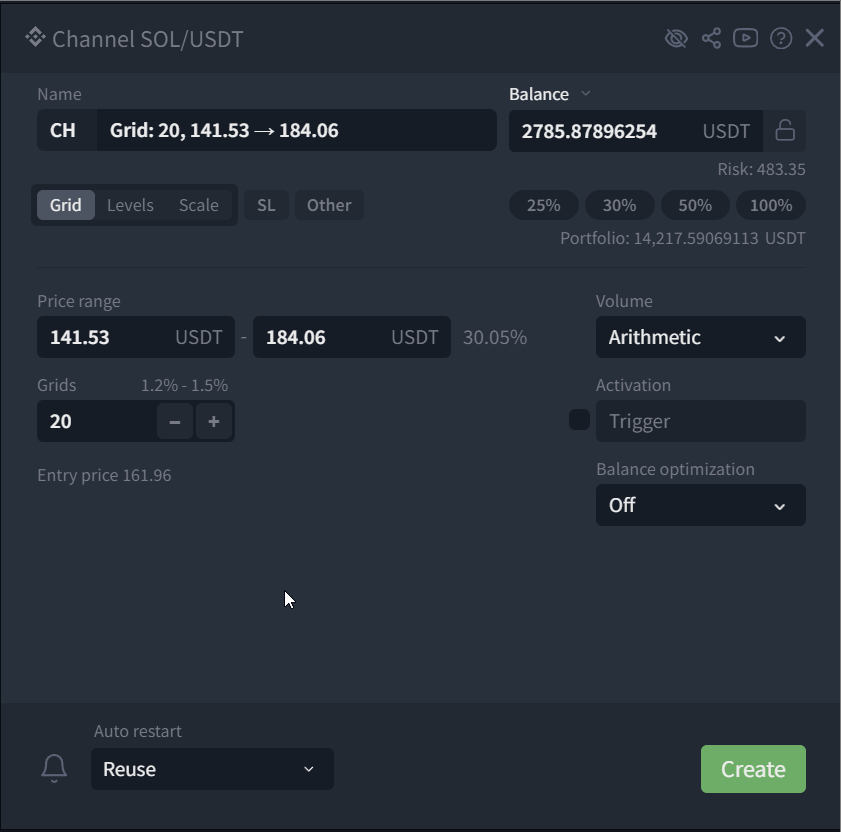
The grid strategy now supports geometric progression (Martingale-style) for order volume. This provides flexible configuration and enables increasing position sizes as the price declines.
Terminal: interface improvements
- Flexible link launch: exchange and stabel of your choice
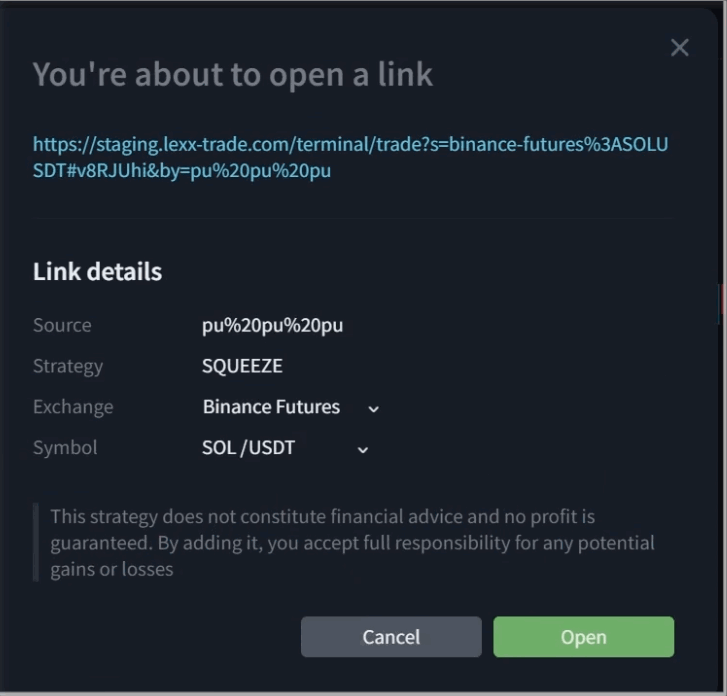
Now you can pre-set the parameters to open a sharing link:
- Binance | OKX
- Spot | Futures
- Stables: USDT, USDC, etc.
If by default the link leads to Binance Spot with USDT, the user can easily change the settings right in the dialog box - switch to futures, choose another stack or even another exchange. And if desired, set up autorun of the desired option without dialogs.
- Quick limit order projection on chart
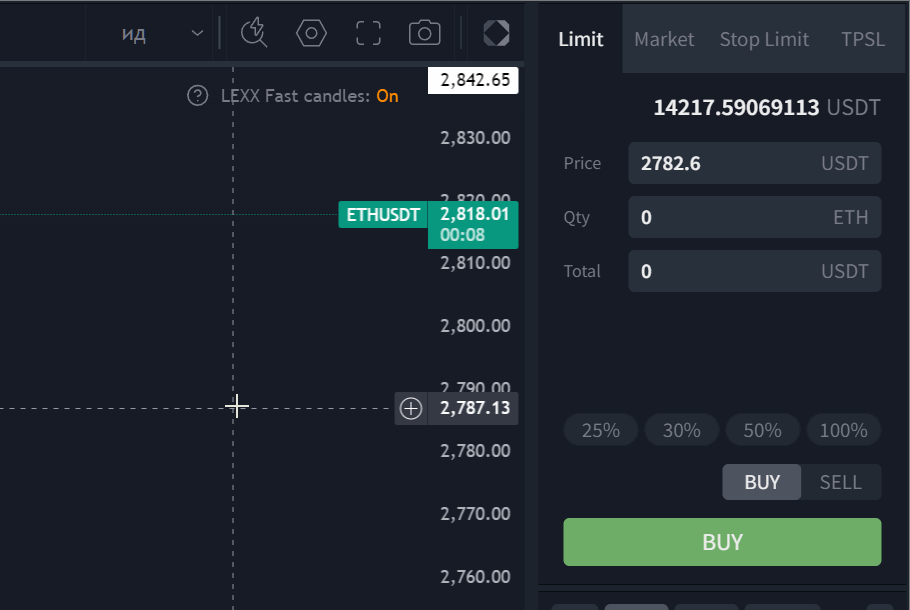
Clicking on the “Price” field in the Buy/Sell block now shows a limit order projection directly on the chart.
- Integration of YouTube tutorials into the platform
YouTube tutorial videos on the platform now appear in the header and settings menu. And new videos will automatically appear in the user menu, next to ideas.
- Customizing the display of exchanges

In the settings section, you can now select which exchanges are displayed in the list when you enter a ticker. This simplifies navigation and allows you to focus only on the data you need.
- PnL position sharing
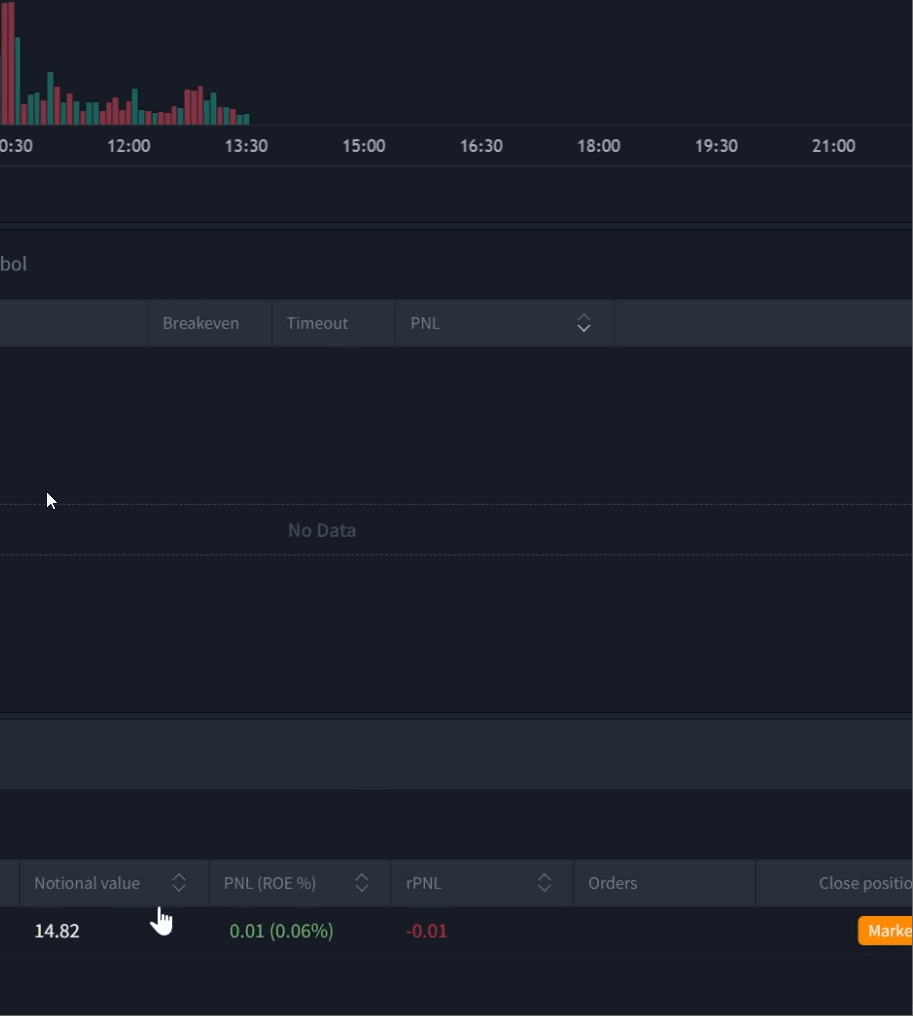
Now you can share the PnL not only of a strategy but also of a specific position. To do this, simply click on the PnL value in the Positions section and select the desired display options.
TV-chart and Telegram bot
- Signatures of drawing objects in Telegram notifications
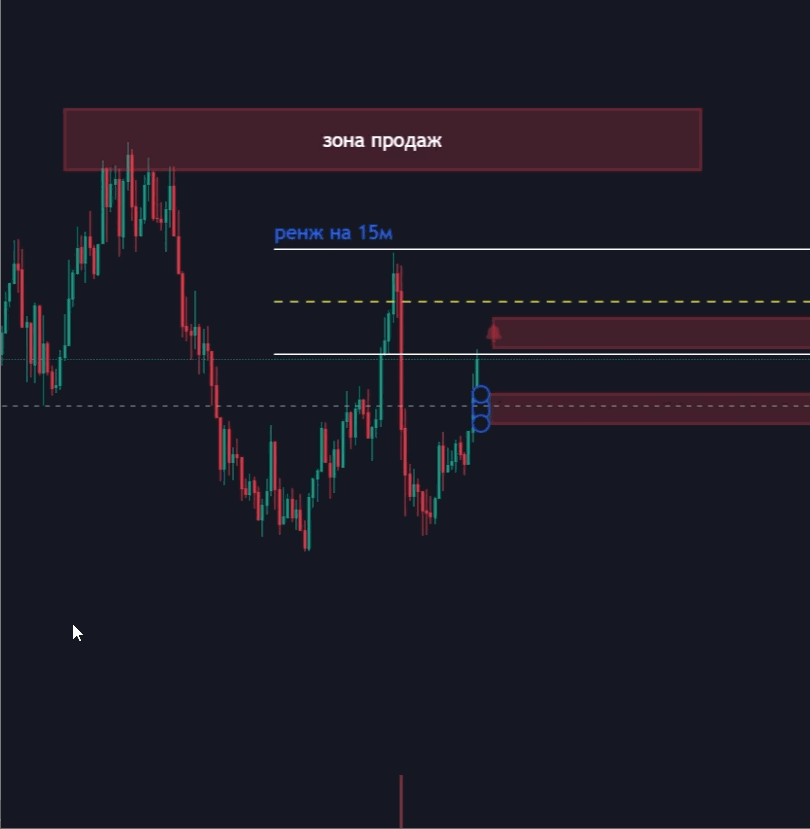
When an alarm is triggered on an object with TV-Chart, such as rectangles or channels, an additional text with its caption is now sent to Telegram - for easy navigation and understanding of what triggered it.
Other improvements and fixes
Adaptation of strategy status on pause. When a strategy is paused, the SQ letters on the icon turn yellow, signaling that the strategy is pending. At the same time toggle and status on TV-chart remain green, which corresponds to its status; Added an introductory dialog introducing the platform;
The platform’s Telegram bot now sends reminders about the upcoming license expiration - previously such notifications came only to mail;
Improved operation of BE position line on Binance Futures;
- Fixed behavior of Fibonacci tool when strategy settings window is open;
- Fixed problems with strategy ID sharing;
- Fixed issues with CH projections displaying and updating when switching between Long and Short;
- Fixed validation in CH_levels, CH_Scale and FB interfaces when buy and sell prices are equal;
- Fixed bug of incorrect balance distribution display in CH configuration window;
- Fixed issues of incorrect configuration display when creating a strategy via link;
- Fixed bugs when working with TPLS.
📝 Note to users:
We recommend refreshing the platform page to update browser data after the update.
