Terms and Definitions
Here are the key terms and definitions used in the Guide.
LEXX Squeeze Calculator — an analytical tool for selecting and validating the configurations of the “Squeeze” strategy based on historical asset data.
Asset — a tradable instrument on the exchange, such as cryptocurrency.
Backtesting — the process of testing a trading strategy on historical asset data to evaluate its effectiveness.
Delta — the magnitude of change in any indicator, which can be expressed in absolute units or percentages.
Squeeze Configuration — a set of parameters defining the “Squeeze” strategy.
Order — an instruction to buy or sell an asset at a specified price.
Correction — a temporary price movement in the opposite direction of the main trend, usually aimed at correcting an imbalance between supply and demand.
Squeeze Parameter — A variable or characteristic that makes up the configuration of the “Squeeze” strategy.
Dump - a sharp and significant price decline of an asset in the market, often caused by mass sell-offs.
Squeeze Strategy — an automation tool for processing squeeze market movements on the LEXX platform.
Squeeze — a sharp price change in an asset, sometimes referred to as an activated tool of the “Squeeze” strategy.
Timeframe — the time interval used for analyzing price movements on a chart.
What You Need to Get Started
Exchange Account
To receive a 20% rebate on your trading fees, you can use our referral links:
The fees will be credited back to your account.
LEXX Platform Account
Register on the platform: https://lexx-trade.com/
- Free 5-day trial available.
- Recommended plan: PRO, as it offers a greater number of simultaneously accessible squeezes for trading.
Connecting the LEXX Platform to Your Exchange Account
- Instructions for creating API keys on Binance
- Additional information on API keys
- Connect your API keys to the LEXX platform
LEXX Squeeze Calculator
Accessible at: https://squeeze-calculator.lexx-trade.com/
INFO
These steps will help you prepare to work with the trading system “Squeeze Hunter.”
First Squeeze
To launch your first test squeeze, you need to complete the following steps:
- Select a trading pair;
- Adjust the configuration parameters using the LEXX Squeeze Calculator;
- Launch the configuration on the LEXX platform.
Trading Pair
Market conditions are constantly changing. For any trading strategy, there are both favorable and unfavorable market states and trading phases. Therefore, it’s crucial to consider when and which trading pair to work with.
It’s important to select trading instruments that are best suited for squeezes in the current market phase from all available options.
Here are some characteristics of an asset that is suitable for squeeze trading:
- Top 10-20 by daily trading volume: more volume is better;
- Upward price movement phase (bullish trend);
- High volatility;
- Technical responsiveness: reacts to levels and tests zones.
For example, let’s take the following list of coins sorted by daily trading volume from highest to lowest:
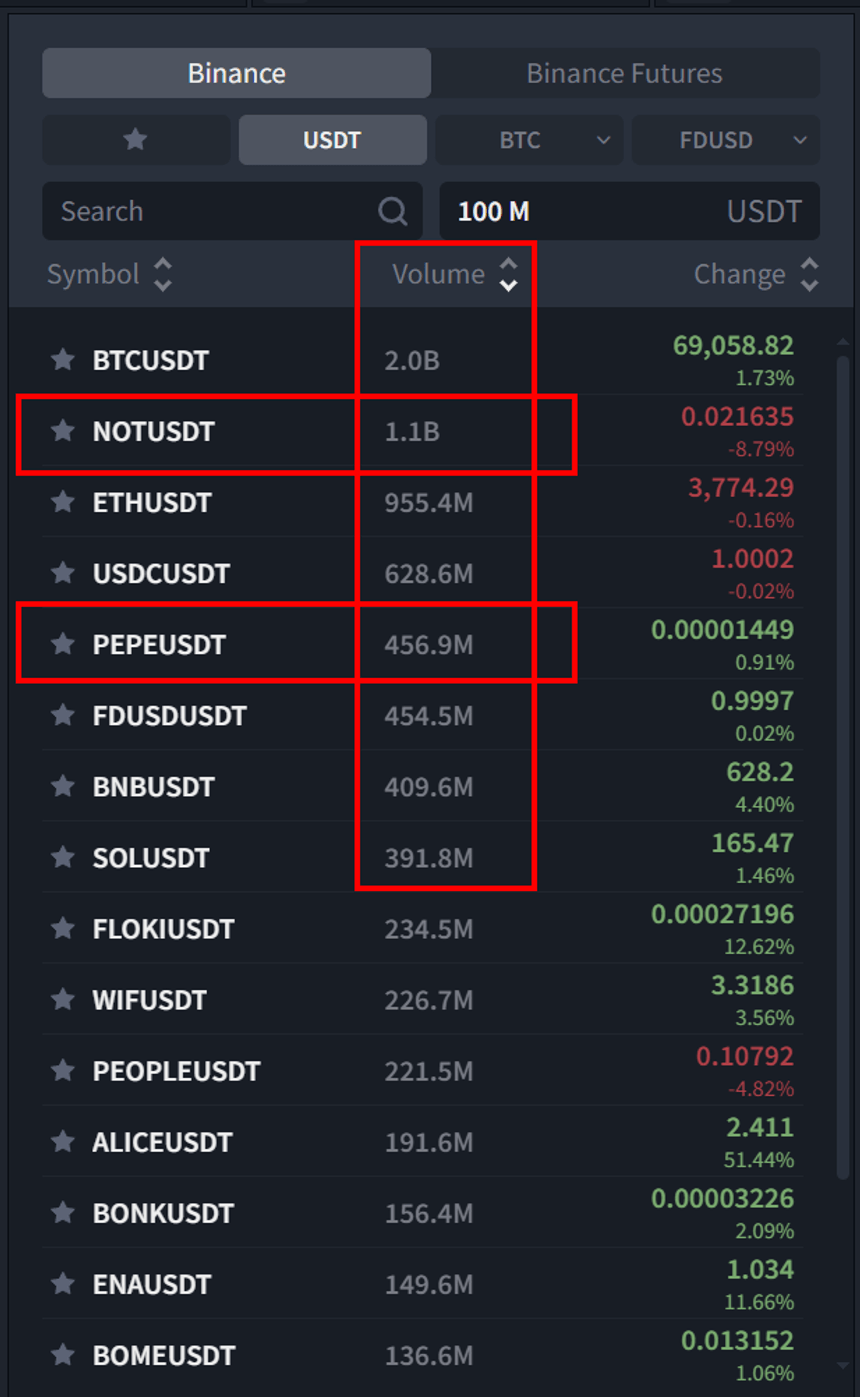
Block displaying the list of tradable assets on the LEXX platform
As we can see, two volatile assets with high volume stand out at the top. The pairs NOT and PEPE are interesting to consider and work with.
Analytical Work
Selecting an asset requires analytical work. You can choose several trading pairs if they meet the criteria outlined above.
The asset NOT does not have sufficient historical data for decision-making: at the time of writing this guide, there is no downward phase. Therefore, we will focus on the asset PEPE for configuration selection.
After the initial screening, we analyze the higher time frame chart (1h-4h) to identify the time intervals of several movement phases of the asset: growth and correction. This approach takes into account the potential downward movement of the asset after launching the squeezes.
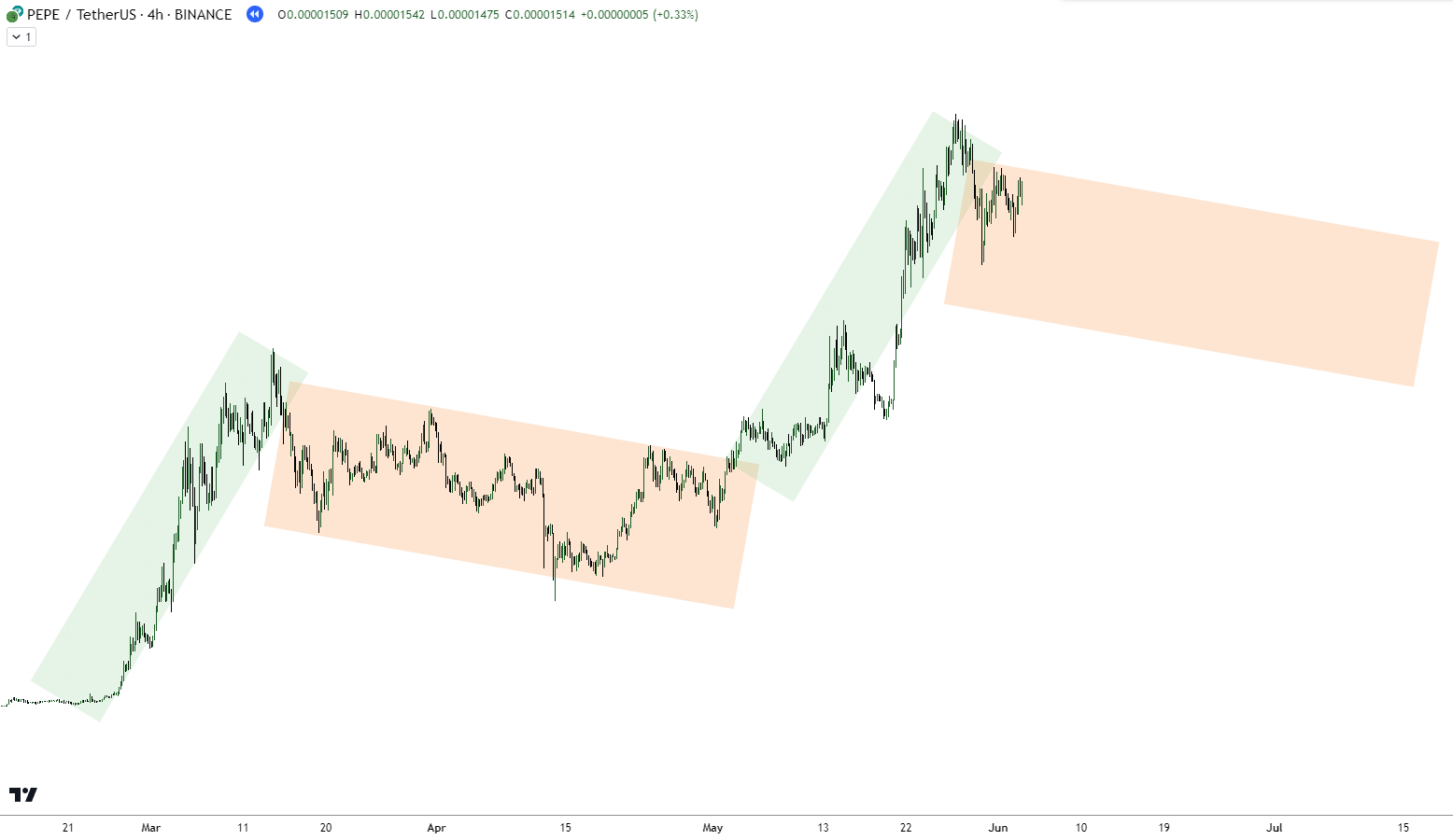
The chart indicates the movement phases of the PEPE asset
You can utilize two time intervals:
- Local: from March 15 to May 1;
- Global: from February 25 to June 3.
You can use both intervals and compare them with each other. With experience, you’ll understand which option is better for a specific situation. In our example, we will use the global interval from February 25 to June 3.
Squeeze Calculator
The next step is to select the parameters for the squeeze configuration. To do this, we go to the LEXX Squeeze Calculator (hereafter referred to as the calculator) at https://squeeze-calculator.lexx-trade.com/ and fill in the necessary fields:
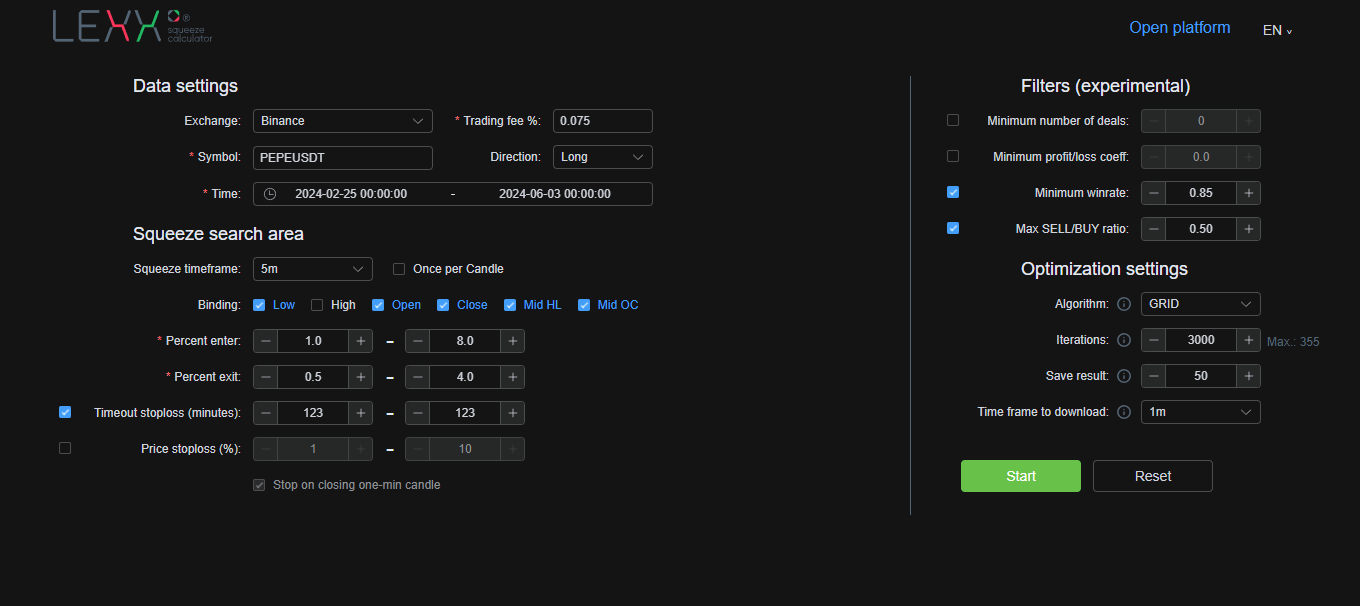
LEXX Squeeze Calculator Interface
Main Settings
- Exchange
- Ticker of the Selected Asset
- Trading Direction
- Time Frame: The interval we defined earlier.
Squeeze Search Area
- Select time frame — 5m
- Binding: Choose all, excluding “High due to increased risk when used.
- Buying Percentage: From 1% to 8%
- Selling Percentage: From 0.5% to 4%
- Stop-Loss Time: For the 5m time frame, we can use two hourly candles plus a small buffer. This gives us 120+ minutes. To expedite calculations, we will input this number in both the “from” and “to” fields. The duration of the stop can also be statistically calculated over the selected interval. For example, from 65 to 185: from one hour to three hourly candles plus a 5-minute buffer.
Filter Area
- Minimum (min.) Win Rate: Set to at least 0.85
- Maximum (max.) SELL/BUY Ratio: 0.5
Optimization Settings
- Algorithm: Full parameter sweep using “GRID.”
- Iterations: For a complete sweep with the “GRID” algorithm, the number should be the same as or greater than the calculated number on the right.
Run Calculation
The calculator will download the asset’s history for the selected time frame and automatically perform a backtest of the asset using the parameters we entered over the specified intervals.
Calculation Results
The calculator will sort the results based on the “Profit” metric. From the computed squeeze options, select those that meet your trading criteria.
Indicators of a Good Squeeze:
- A high number of trades;
- Rarely hit stop-loss;
- Positions opened at the end of a wave and closed during corrective movements. Squeezes do not get stuck, which can be visually verified on the chart.
- Metrics:
- Number of trades;
- High profitability;
- Winrate closer to 1;
- Increased Coeff;
- Lower drawdown.
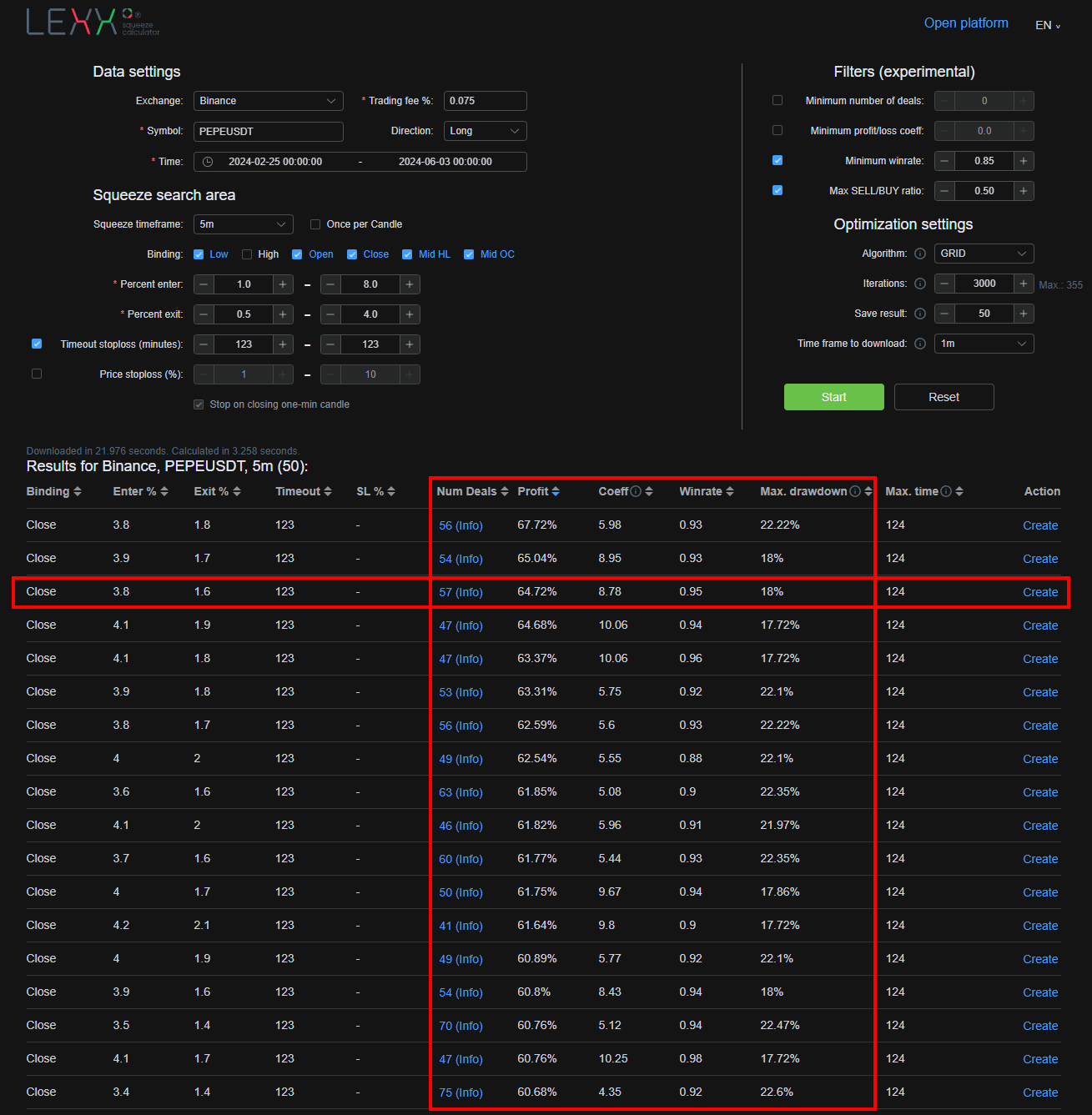
Calculator’s computed results
Let’s check Trade Entries and Exits on the Chart for Squeeze Close 3.8/1.6 Click on the number of trades (info) to check where purchases and sales occurred on the chart. A window with the chart will appear on the screen.
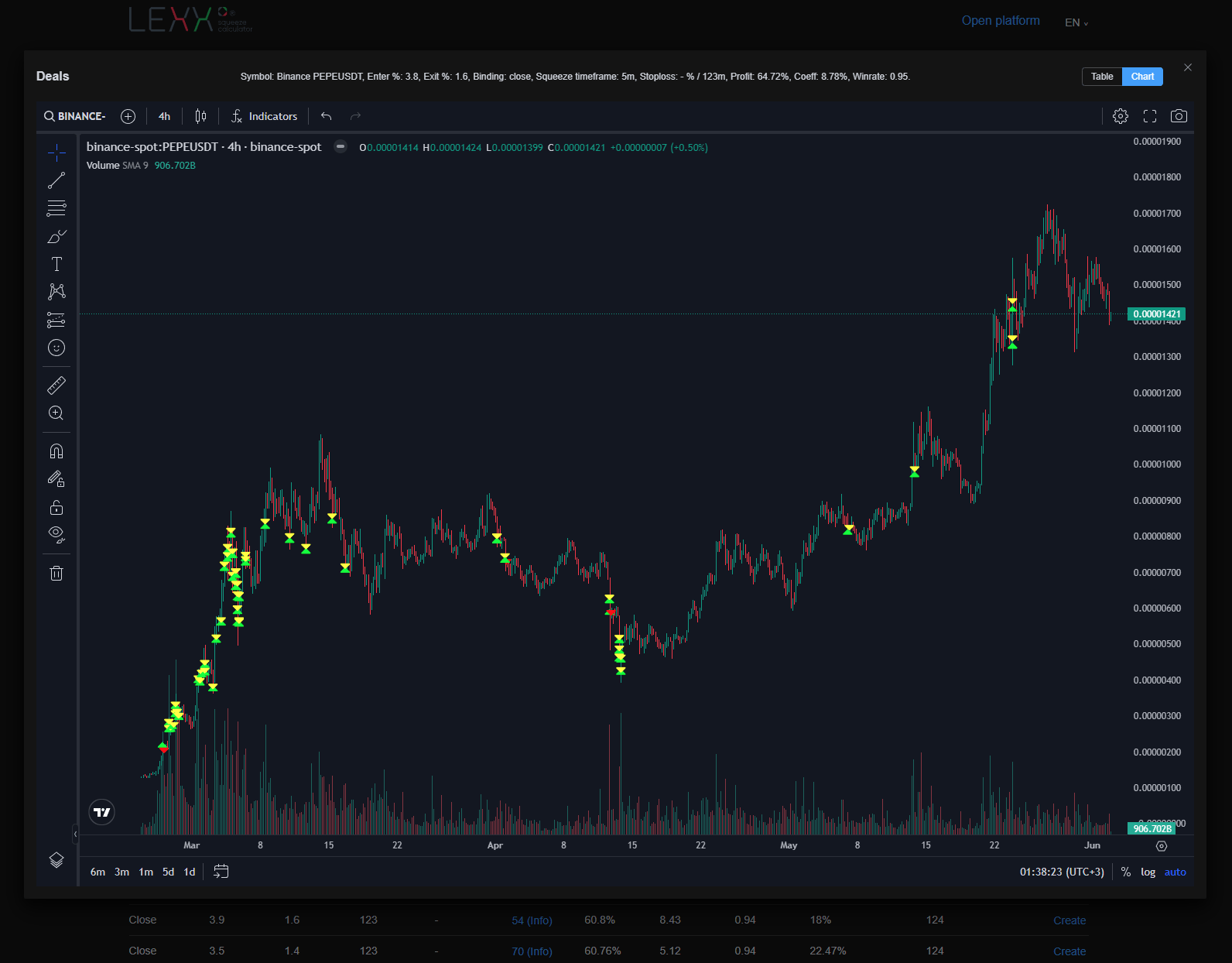
Displaying Trades on the Backtest with the Selected Configuration from the Calculator
You can change the time frame and analyze each trade in detail.
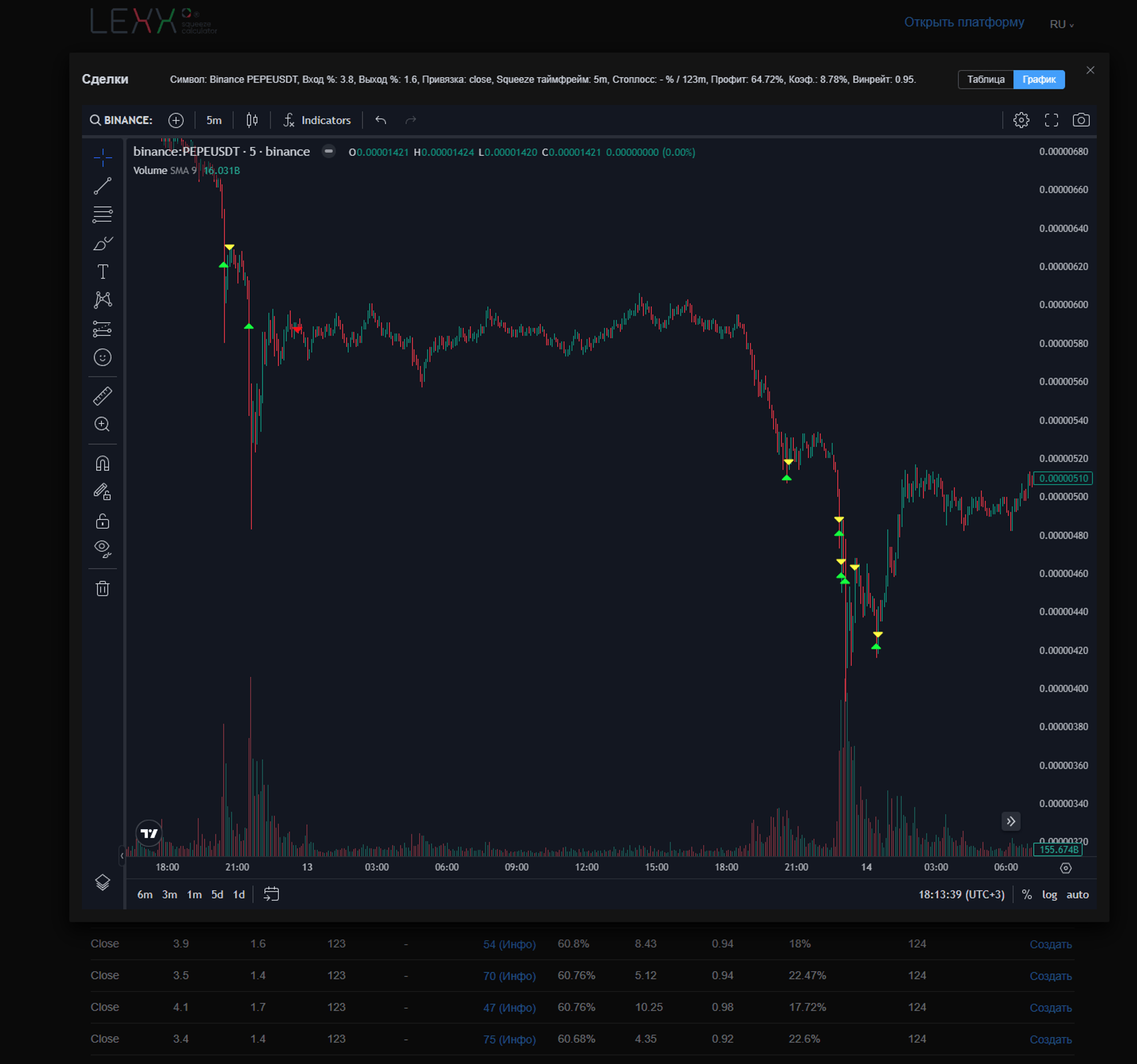
Displaying Trades with the Selected Squeeze Configuration on a Smaller Time Frame
Next steps:
Send the parameters of the selected squeeze to the platform by clicking the “Create” button.
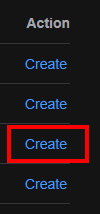
Button to Send the Selected Squeeze Configuration to the LEXX Platform
Launching the Squeeze on the Platform
After sending the selected squeeze configuration from the calculator to the LEXX platform, the fields in the “Squeeze Strategy” tool will be automatically filled.
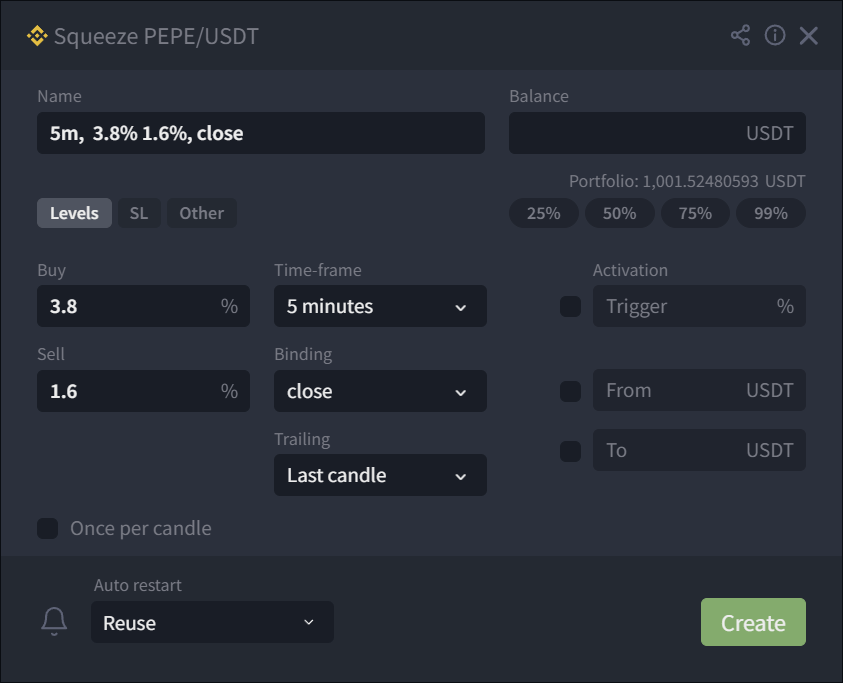
Interface of the “Squeeze Strategy” on the LEXX Platform
INFO
Check the correctness of all form fields before launching the squeeze.
Stop-Loss by Timer:
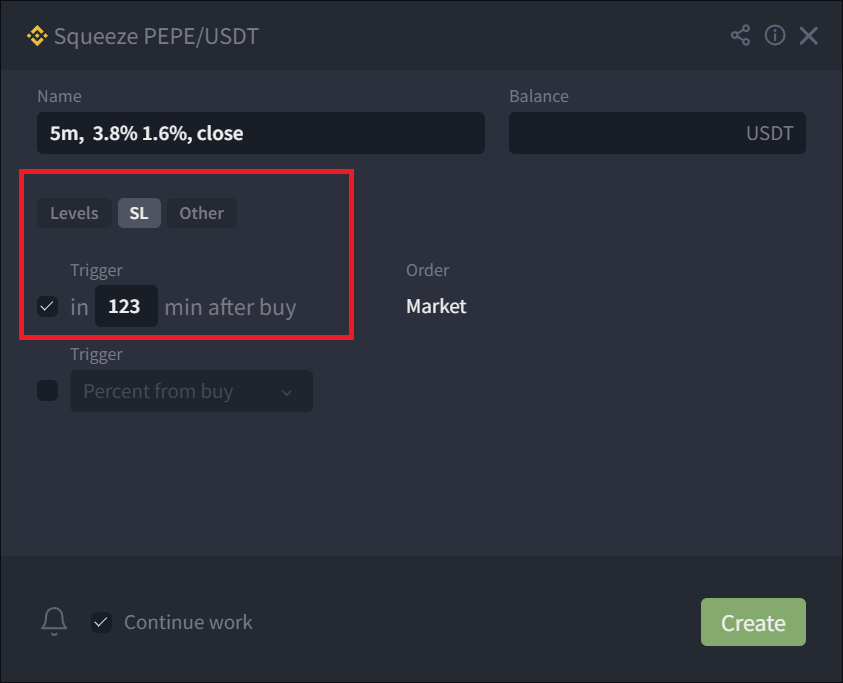
This option allows you to set a time-based stop-loss in the “Squeeze Strategy” interface.
Check the accuracy of all fields in the form. Enter the amount for trading in the Balance field and launch the first squeeze. In this example, we will start the squeeze with 50 USDT.
Click the “Create” button.
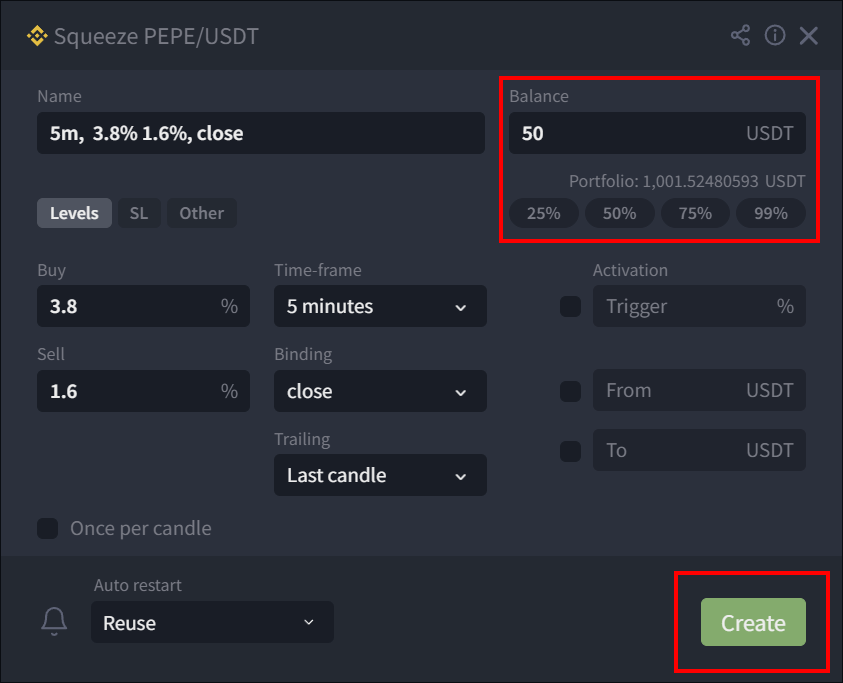
In the “Squeeze Strategy” Tool Interface, Fields for Entering Working Volume and the Strategy Creation Button are Marked
Congratulations! Your first squeeze is now running.
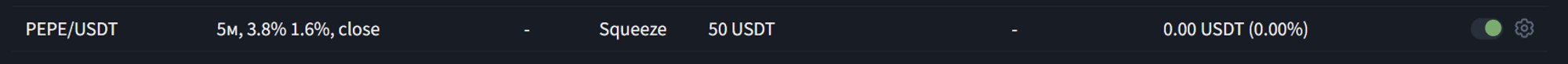
Displaying the Launched “Squeeze Strategy” on the LEXX Platform
TIP
Now you know the basic steps to create an automated squeeze. A detailed breakdown will follow in the next chapter — “Trading System: Squeeze Hunter.”
Read on, it will be interesting!
Trading System: Squeeze Hunter
We have declared a hunt for squeezes! To facilitate this, we developed a trading system called “Squeeze Hunter.” This system automates two key labor-intensive trading processes: the collection of analytics and the execution of trades.
- Analytics Collection
For analytical work in the market, we created the LEXX Squeeze Calculator. This tool analyzes the historical data of a coin and collects statistics on trades during backtesting. The trader can send a suitable combination of parameters for use in another tool within the system — the “Squeeze Strategy.”.
- Trade Execution
For trade execution on the LEXX platform, we have the “Squeeze Strategy.” The purpose of this tool is to automatically handle trades involving squeezes: monitoring the market and placing buy and sell orders.
Using the Squeeze Hunter System frees traders from the routine of hours of manual work; it does not require monitoring each individual trade and allows for the simultaneous automated processing of multiple market events.
Essentially, the trader acts as an operator of a semi-automated system that requires only observation, adjustments, or decisions to halt operations. The cycle of a trader’s work is summarized in the following steps:
- Selecting a suitable asset for trading
- Choosing squeeze parameters using the LEXX Squeeze Calculator
- Launching the “Squeeze Strategy” on the LEXX platform
- Monitoring trades and tracking market conditions
- Reviewing configurations or stopping the tool if necessary.
INFO
The “Squeeze Hunter” system is not fully automated. From time to time, traders will need to intervene in its operation, particularly in situations requiring configuration adjustments or the initiation of a new setup
What is a Squeeze?
Now that you understand the basics of the “Squeeze Hunter” system, it’s time to delve into what a squeeze is and why it is worth pursuing.
Below is a chart where each candle represents price movement over a specific time period (timeframe).
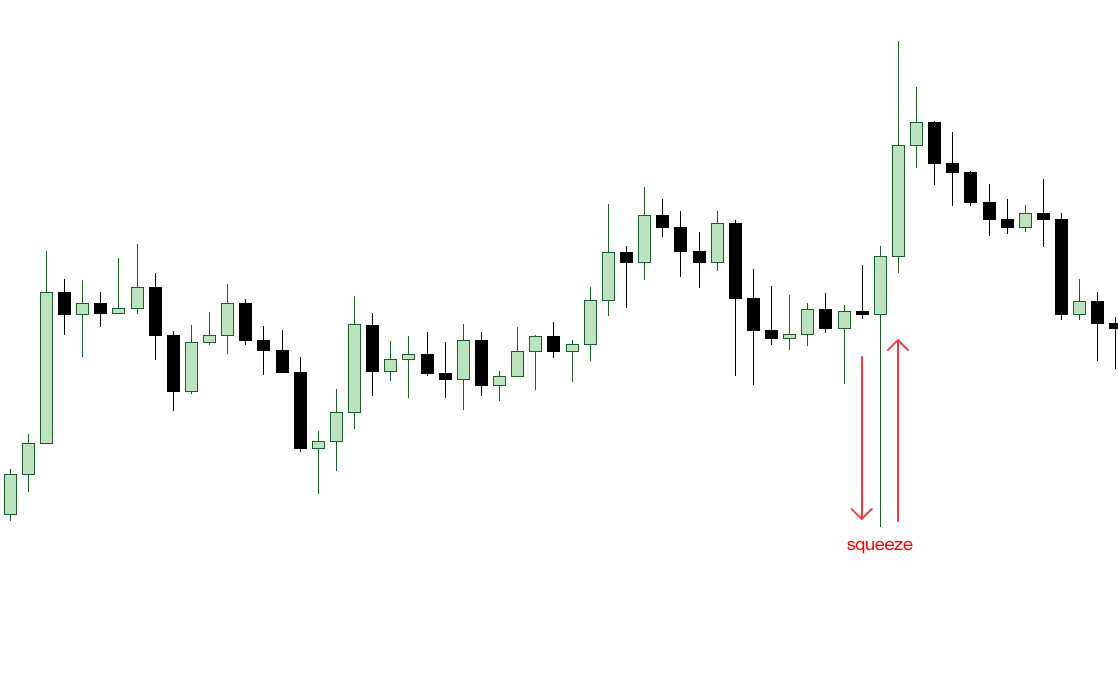
Graphical Representation of a Squeeze
Individual candlesticks on the chart depict strong price movements within the timeframe. Such rapid and sharp movements are referred to as a squeeze..
Candlesticks indicating squeeze movements stand out due to their size and/or long wicks. Typically, in technical assets, after strong movements, prices correct themselves, meaning they bounce back partially. Sometimes this happens immediately — in the same or subsequent candles — while at other times, it may take a while.
Market events like these provide opportunities to enter trades during a squeeze and close them profitably upon the price’s return. The pursuit of such squeezes is the goal of the “Squeeze Hunter” system.
Mechanics of the “Squeeze” Strategy
The idea behind the Strategy is that an order to open a position on a new candle is placed based on data from the previous closed candle. This order is referred to as a “trap.” The trap will trigger if the price movement in the next candle exceeds the calculated delta for capturing a squeeze. If a squeeze occurs, the position will be opened. According to the strategy, a take-profit order is then placed to close the position at the calculated delta. This process occurs automatically, with the LEXX platform executing it almost instantaneously.
In various applications of the strategy, such traps for squeezes can be set for small, medium, and significantly above-average deltas, with the number of such traps potentially reaching dozens or even hundreds.

Chart showing squeeze candles of different sizes
Thus, the automated system continuously monitors the market and adjusts orders from one candle to another based on the selected squeeze configuration on the chosen timeframe.
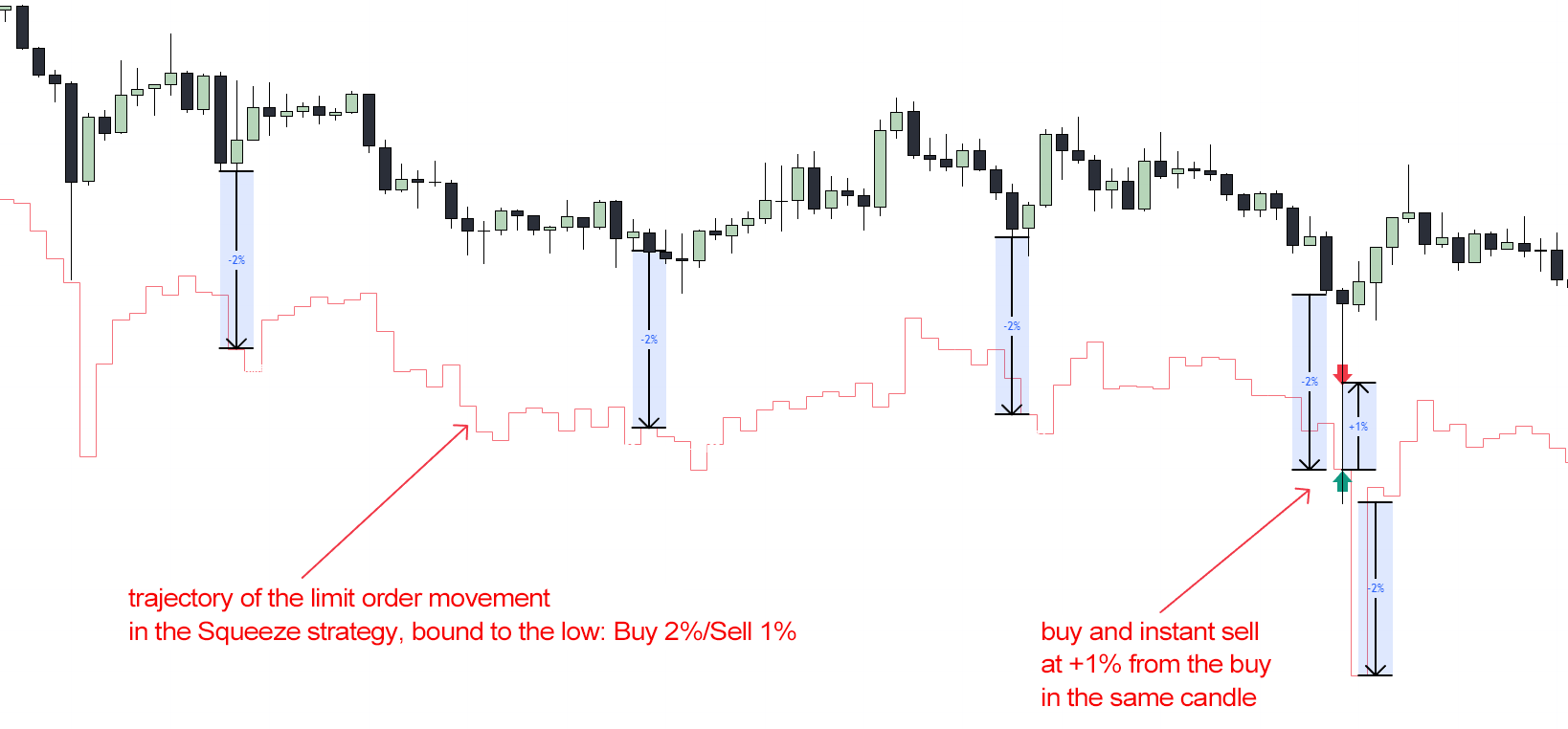
Example of the Squeeze Strategy Monitoring Price with a Long Configuration, Binded to Low, Buy 2% / Sell 1%
Candlestick and Binding
This section explains how the strategy places buy and sell orders.
A bit of theory: A Japanese candlestick is a method of displaying price information on a chart over a specific period. Bullish and bearish candles are distinguished. A bullish candle (usually white or green) indicates that the closing price of the period was higher than the opening price, meaning the price has risen. МA bearish candle (typically black or red) signifies that the closing price was lower than the opening price, indicating a price drop.
Each candlestick consists of a body and wicks (or shadows) and has the following basic designations:
- Max (Maximum): The highest price during the period (the trading time of one frame or one candle) within the given timeframe.
- Open: The price of the instrument at the beginning of the period.
- Close: The price of the instrument at the end of the period.
- Min (Minimum): The lowest price during the period.
The strategy can also utilize two additional parameters:
- Mid (OC): The midpoint between Open and Close.
- Mid (HL): The midpoint between Max and Min.
These designations are used as reference points for the last closed candle, from which the delta for placing buy/sell squeeze trap orders is measured.
See the diagram below.
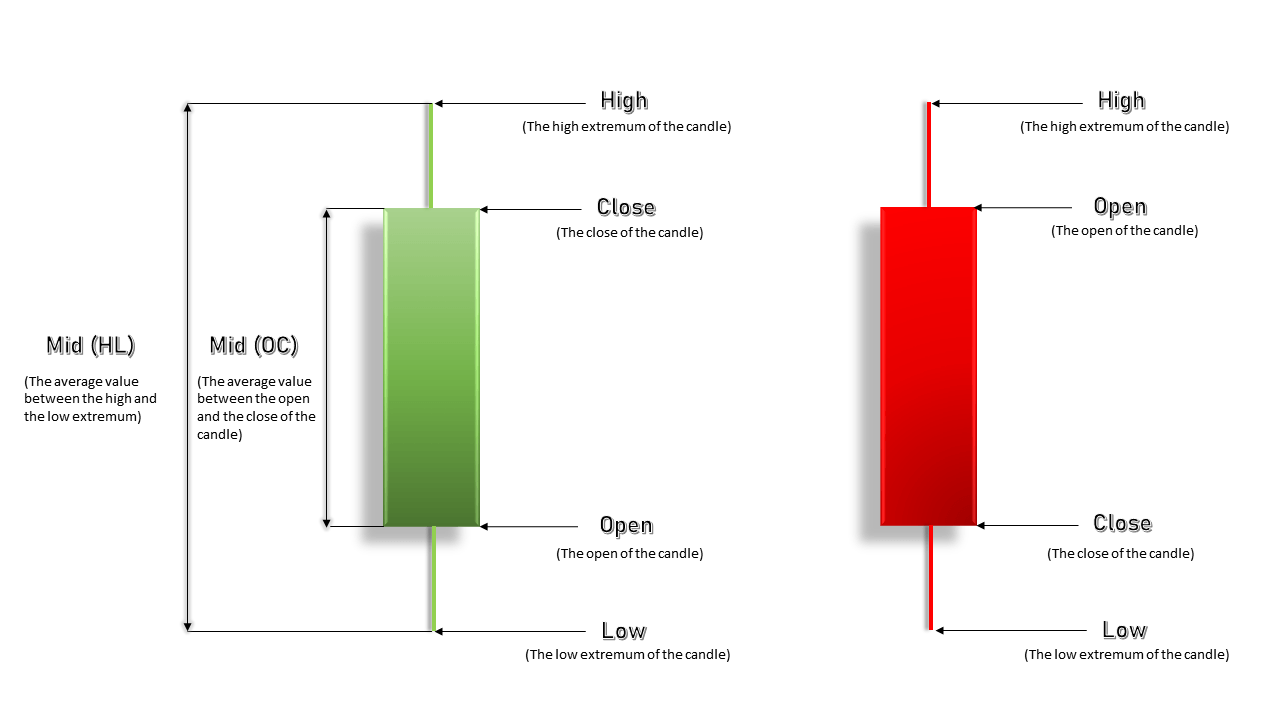
Anatomy of a Japanese candlestick and its binding points
The Low point is considered the most predictable reference for placing buy orders. In this case, orders are placed based on the Low of the candlestick at a specified percentage.
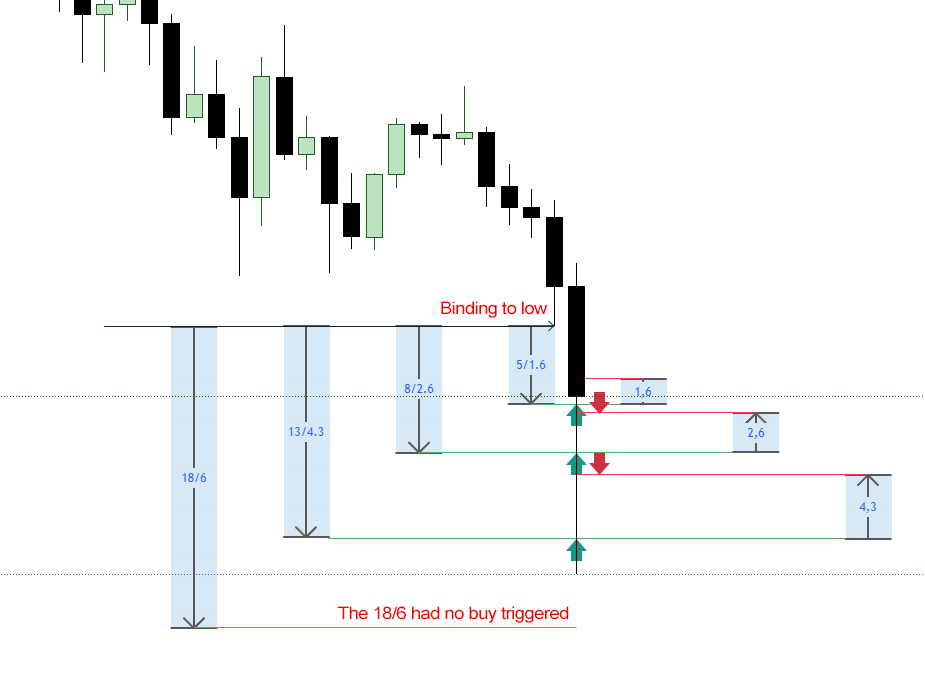
Example of Four Configurations Binded to Low: 5/1.6, 8/2.6, 13/4.3, and 18/6
The diagram above illustrates a squeeze configuration (see the Terms and Definitions section) binded to the Low. In the designations 5/1.6, 8/2.6, 13/4.3, and 18/6, the first number represents the buy percentage, while the second number indicates the sell percentage from the moment of purchase. In this example, the configuration 18/6 did not trigger an entry, as the squeeze did not reach it. Configurations 8/2.6 and 13/4.3 closed within the same candlestick, while the configuration 5/1.6 has not closed yet and is awaiting further price developments.
In all other types of reference points, while the order is fixed relative to the delta from the reference point, its placement within the body of the candle or below the Low depends on the shape of the candlestick itself.
It is also important to remember that the Open and Close positions differ in bullish and bearish candles.
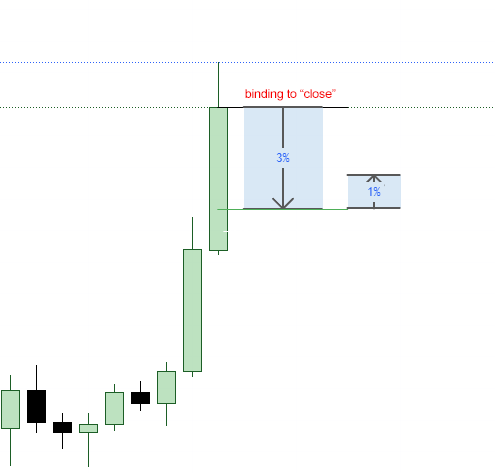
Example of Configuration 3/1 Binded to Close. In this case, since the body of the bullish candle constitutes a significant percentage of movement and exceeds the chosen value of 3%, the order will wait for the next candle within the body of the closed candle, rather than below the Low.
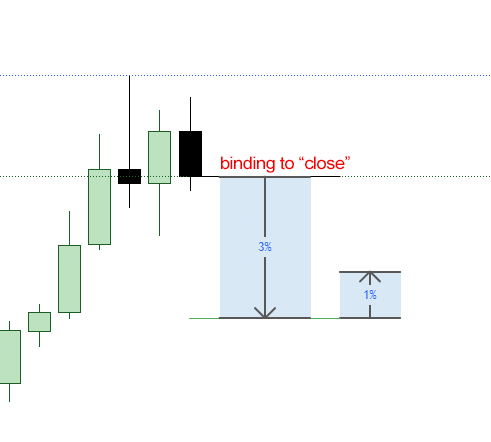
Example of Configuration 3/1 Binded to Close with a Bearish Candle.
Here, since the bearish candle has a wick significantly shorter than the chosen delta for the squeeze, the order at the close of the candle will be placed below the Low of that candle.
Delta of the Squeeze
The delta represents the price change expressed as a percentage. The greater the percentage movement required for a purchase, the less risky it is.
In the historical data of almost every asset across all timeframes, you can find squeezes with large deltas and high probabilities of success. However, in the future, they may occur infrequently or not at all if they were unique events in the asset’s history.
Our goal is to identify a delta for the squeeze and its rebound (the percentage movement for buying and the percentage movement for take-profit) that occurs frequently and has a high likelihood of successful execution.
Ratio of Buy to Sell Percentage:
Standard ratios for selling relative to buying can be categorized as follows: 1 to 4, 1 to 3, and 1 to 2. For example, with a 3% movement for buying and a 1% movement for selling post-purchase, this would result in a ratio of 1 to 3.
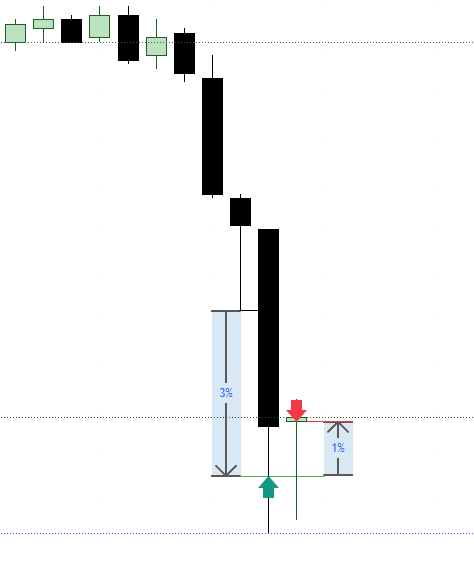
Configuration 3/1 Binded to Low with a Ratio of 1 to 3
Choosing the rebound ratio should be done responsibly, as it depends on market conditions and the traded asset.
INFO
The greater the price rebound needed from purchase to take-profit, the riskier the configuration becomes.
In a strong uptrend with strong buying pressure, the rebound ratio may be higher (1 to 2). For example: Buy 4%, Sell 2% — Configuration 4/2.
Conversely, with weaker buying pressure following squeeze movements, the rebound may be weak, so it is advisable to keep the ratio lower and not exceed 1 to 3 or even 1 to 4.
For example: Buy 4%, Sell 1% — Configuration 4/1.
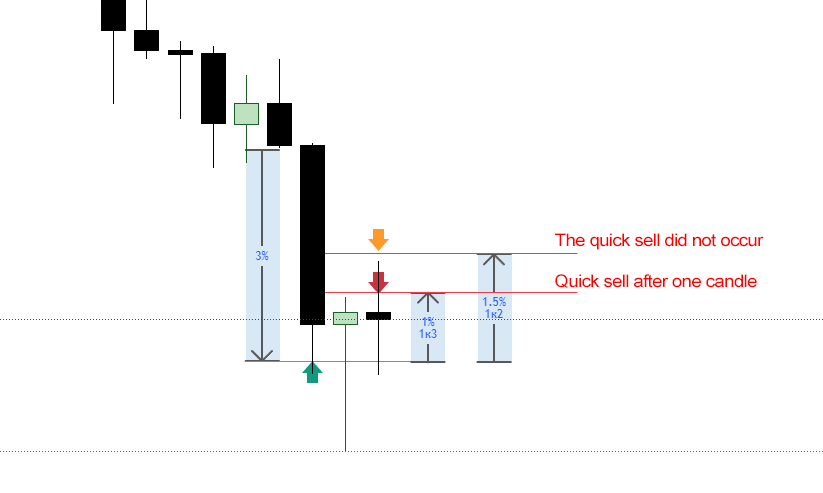
Risk Comparison of Two Configurations. For comparison and to visually demonstrate the risks: two configurations of 3%/1% — with a selling ratio of 1 to 3, and 3%/1.5% — with a ratio of 1 to 2. The deal with the shorter sell ratio closed within one candle, while the longer sell ratio closed later than the displayed fragment.
The overall risk of a specific squeeze configuration is influenced by the combination of all parameters: buy delta, sell delta, type of reference point, and selected stop-loss.
Configurations can be conditionally divided into two groups based on their risk levels:
- Increased Risk (High-Risk):
- Relatively low buy percentage
- Provides a high number of executions
- Requires reduced capital allocation
- Higher risk of getting stuck or hitting a stop-loss
- Decreased Risk (Low-Risk):
- Increased buy percentage
- Enters trades less frequently
- Lower risk of getting stuck or hitting a stop-loss
- Can serve as a squeeze that averages out the risks from high-risk squeezes
Squeeze Configuration
The set of parameters that define a squeeze constitutes its configuration. The final configuration of a specific squeeze is a complete combination of all parameters:
- Exchange
- Asset
- Trade Direction (for futures)
- Timeframe
- Type of Reference Point
- % for Buying
- % for Selling
- Calculated Stop-Loss or Acknowledgment of Its Absence (optional)
Each configuration has its unique performance metrics, including win rate, number of trades, drawdown coeff, and depth of drawdown based on backtesting over a specified period.
A fully identical configuration over a different time period may yield completely different results.
Backtesting results from one time segment do not guarantee the same outcomes in another period, especially in live trading.
Asset Selection
Choosing the right asset is crucial for any trading strategy. An improperly selected asset can undermine any trading efforts.
For the “Squeeze” strategy, the asset must meet certain fundamental criteria:
- Liquidity:
One indirect indicator of sufficient liquidity is the daily trading volume. If an asset does not meet this criterion, it is suggested to avoid using squeezes. The recommended minimum daily volume for trading squeezes depends on market conditions. Ideally, focus on at least the top 20 assets by daily trading volume on the chosen exchange, or conduct further research to ensure that the selected asset’s behavior aligns with the trading strategy.
- Volatility:
A relatively high level of volatility is required for effective squeeze trading. This can be assessed by examining the number of trades over a chosen period and comparing this figure with other assets. If an asset lacks sufficient volatility (i.e., low price movement amplitude), it complicates the execution of squeezes, as they may not trigger. To make squeezes work in low-volatility conditions, you would need to tighten the delta to a small percentage, which introduces additional risks in the event of stronger market movements.
- Technicality:
This refers to how a trading pair reacts to market events and whether those reactions align with expectations. It involves testing for breakouts at horizontal levels, how levels are defended, whether imbalances are resolved, and so on.
Performer
A performer is a trading pair that is in an active growth phase and ranks high in daily trading volume. When all the aforementioned criteria are met, trading performers is one of the best and most effective options for working with squeezes. The market constantly sees shifts in performers, and different assets attract interest at different times.
Types of Squeeze Trading Strategies
The “Squeeze” strategy tool on the LEXX platform automates trades according to the selected configuration. The principles for choosing configurations can vary, depending on market conditions, the trader’s preferences and goals, or the chosen type of trading system. Here are several strategies for working with squeezes:
Statistical Backtesting Over the Long Term
Trader Skill Level required: 2/5
This strategy involves gathering statistical data through backtesting by utilizing multiple phases of asset movement on a higher timeframe: upward and downward phases or a combination thereof.
Advantages:
- Quick setup, requiring minimal time for in-depth asset analysis.
- Relatively low skill requirements for the trader.
- Potential for prolonged autonomous operation depending on overall market conditions.
- Ability to work with a larger number of assets.
Disadvantages:
- Suboptimal performance relative to the asset’s movement phase.
- Increased stop-loss risks during market sell-offs and trend reversals.
- Insufficient frequency of trades during active movement phases.
Enhancing Effectiveness: You can improve this strategy by incorporating additional control measures from the trader: if signs of a market-wide phase change or trend reversal appear, disable the strategy or adjust the squeeze parameters to account for potential sell-offs (sharp and significant price declines often triggered by mass selling). The more control you add, the closer you get to the next strategy.
Recommendations:
- Avoid using too short (high-risk) deltas for buying (tailored to each asset).
- Follow your own risk management practices and do not allocate excessive funds to the squeeze system for a single asset.
Statistical Backtesting in a Selected Phase
Trader Skill Level required: 4/5
This strategy requires monitoring the movement structure of the chosen asset and timely adjusting squeeze parameters according to expected changes in the asset’s behavior.
This strategy can be significantly more effective than long-term statistical backtesting but is also riskier. It demands a high skill level from the trader and the ability to react quickly to changing market conditions.
When selecting parameters for squeezes in the asset’s history, look for chart sections that resemble the current movement phase. Upon signs of a phase change, adjust the parameters accordingly.
For example, if signs of trend acceleration and climax appear, the expected behavior of the asset would be a sell-off and high volatility. Accordingly, disable risky squeezes on lower time frames with low deltas and select parameters for new squeezes capable of withstanding strong asset movements up to the nearest support zones.
Advantages of the Strategy:
- Ability to use high-risk deltas on performers.
- Frequent trade opportunities.
- With proper control, the potential to capture profits from deep squeezes during phase changes.
Disadvantages:
- Higher demands on market analysis skills.
- Necessity to respond promptly to changes in market conditions.
Recommendations:
- Implement manual intervention in situations that require risk reduction. For example, if a take-profit set by parameters is beyond the nearest safe take level.
- In the case of multiple squeezes triggering (“filling” — trader slang for limit orders triggering), focus on the overall breakeven level rather than each individual squeeze.
- Manage your position, striving to maintain the breakeven level in a comfortable zone.
- Use trading skills and technical analysis for control, such as price action, VSA, etc.
Trap Setting
Trader Skill Level required: 1/5
This is one of the methods of so-called passive trading, requiring minimal trader involvement. To implement this, search for configurations designed for squeeze movements with a large delta and low risk. These configurations should provide a high probability of successful execution during significant asset movements—potential sell-offs.
Such squeeze movements should be targeted over an extended historical period, including bearish market phases. Alternatively, you can specifically examine and verify sell-off segments on the chart where there were strong downward movements with a large delta.
Accumulation Strategy — “Mining” Coins
An accessible option within the “Squeeze Strategy” tool on the LEXX platform is the ability to accumulate the base asset.
Base Asset: When trading the BTC/USDT pair, the base asset is BTC, while for the SOL/BTC pair, the base asset is SOL.
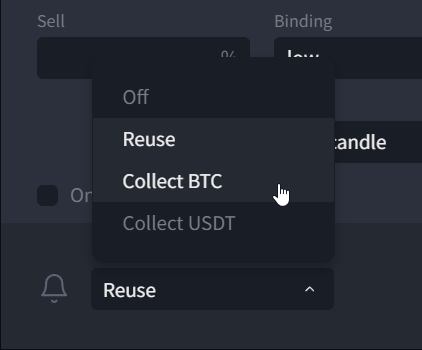
Selecting the “Accumulation” Option in the Squeeze Strategy Interface.
When using the accumulation option for the base asset, a successfully executed squeeze will sell not the entire volume of purchased coins but only a portion that covers the initial investment. The profit earned will remain in the traded coin balance.
As a result, through repeated executions of squeezes, profit in the base asset accumulates, which can be traded based on long-term objectives.
Combining Strategies
With the appropriate skills, any combination of the described strategies or their integration with other strategies is permissible.
Users of our services and community members often discover new applications for existing strategies and add their own enhancements.
Trading with the “Squeeze Strategy” tool is no exception, and your unique or improved application may lead to new solutions and trading strategies utilizing squeezes.
Building a Squeeze System
Squeezes can operate individually or as part of a system. Single squeezes work, for example, in the “Trap Setting” strategy or based on the trader’s personal preferences. A squeeze system refers to a series of squeezes with different configurations that operate simultaneously on the same asset. Such systems serve multiple purposes:
- They process various market events concurrently. For instance, a squeeze on a 15-minute timeframe can execute independently of a squeeze on a 1-minute timeframe. This means the 1-minute squeeze may not trigger, while the 15-minute squeeze does.
- Higher timeframe squeezes and/or those with larger deltas provide protection for smaller or shorter squeezes. Therefore, if high-risk squeezes hit their stop-loss, the take-profit from the protective squeezes can average out, potentially resulting in a positive outcome for the trader’s overall position. Two or more squeezes constitute a system. There are many ways to construct such squeeze systems, depending on the nature of the movement and volatility of the trading pair in the analyzed chart segment, or based on the trader’s preferences and experience.
It’s important to remember that for a protective squeeze, the buying delta must significantly exceed that of the being protected squeeze. The same applies to the distribution of working volume between high-risk and low-risk squeezes, as well as between lower and higher timeframes. Safer configurations can operate with a larger volume compared to more risky ones.
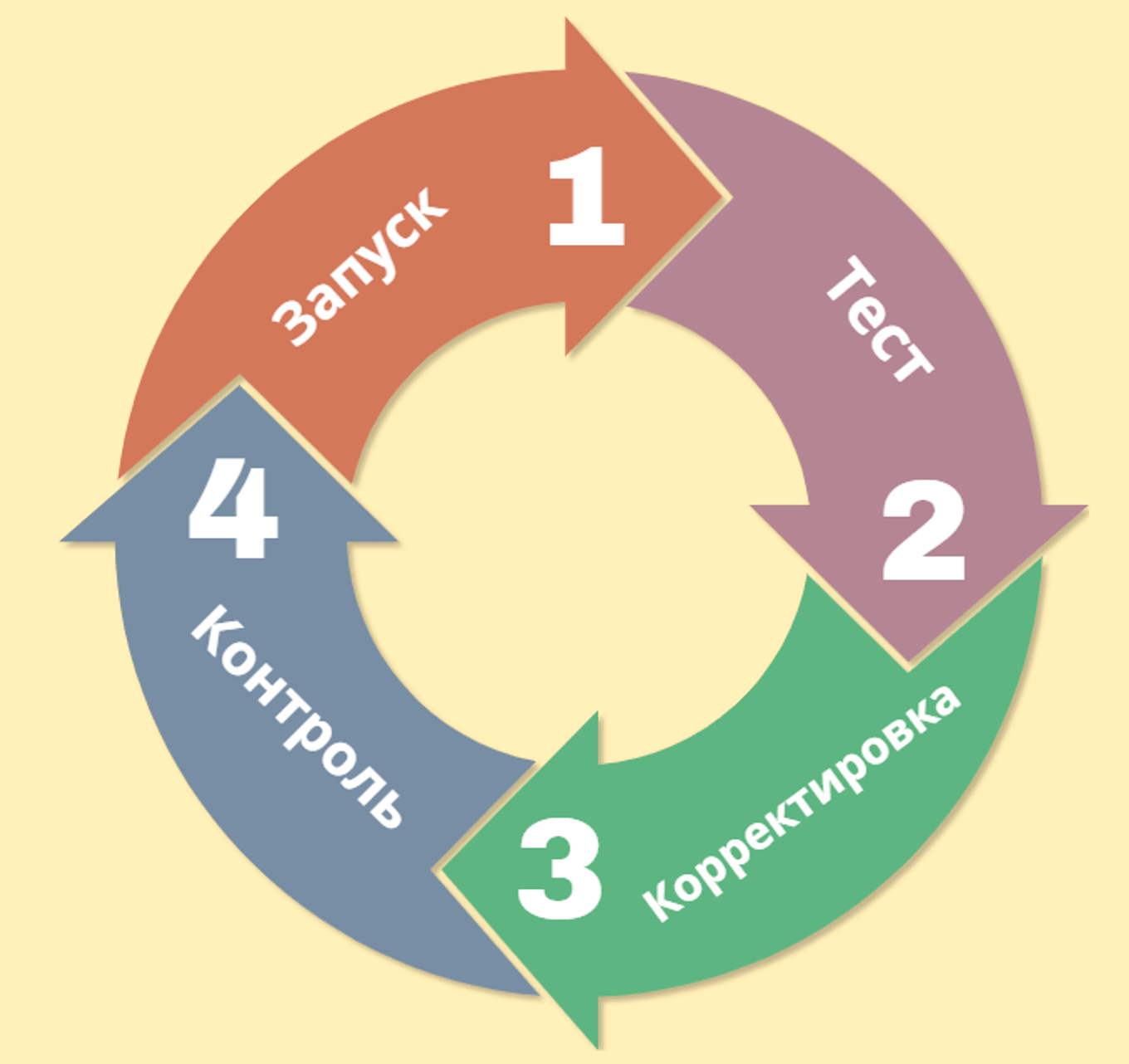
The cycle of working with the squeeze system
You can build a squeeze system from the lower timeframe to the higher or vice versa.
Here’s an example algorithm for constructing a squeeze system consisting of seven squeezes, moving from higher to lower timeframes:
- Select a low-risk squeeze for the 4-hour timeframe (TF).
- Select a low-risk squeeze for the 1-hour TF.
- Select a low-risk squeeze for the 15-minute TF.
- Select a pair of low-risk and high-risk squeezes for the 5-minute TF.
- Select a pair of low-risk and high-risk squeezes for the 1-minute TF.
To achieve this, using the calculator, look for a combination of squeezes with different ties or utilize all ties:
- Task for High-Risk Squeezes: Identify parameter combinations that yield a higher profitability indicator and frequency of executions, along with a high win rate and ratio. These squeezes should enter trades first, execute frequently, but carry an increased risk of getting stuck and/or hitting stop-losses.
- Task for Low-Risk Squeezes: Find combinations with high win rates, ratios, and profitability. These should be used to hedge against stuck squeezes from point “a.”
Testing: It’s essential to verify how the constructed squeeze system performs under real market conditions.
Adjustment: Based on the collected statistics data from real executions, make necessary adjustments to the system and redistribute the working volume: increase the volume for squeezes that performed well, and decrease or disable those that performed poorly or not at all, excluding the insurance squeezes.
TIP
When building the system, some stages and/or timeframes may be skipped. For instance, only three squeezes may be used on one TF or across several different TFs. The working volume allocated to a squeeze system is distributed among the squeezes from higher risk to lower risk based on the principle of 20%-30%-50%. In strong market movements, increasing the volume can help deeper low-risk squeezes average out the riskier high-risk squeezes and reduce the overall breakeven point of the position.
CAUTION
It’s always advisable to start with a test volume of funds that poses minimal risk to your deposit, allowing you to observe how your selected squeeze system performs.
An example of a poorly configured squeeze system:
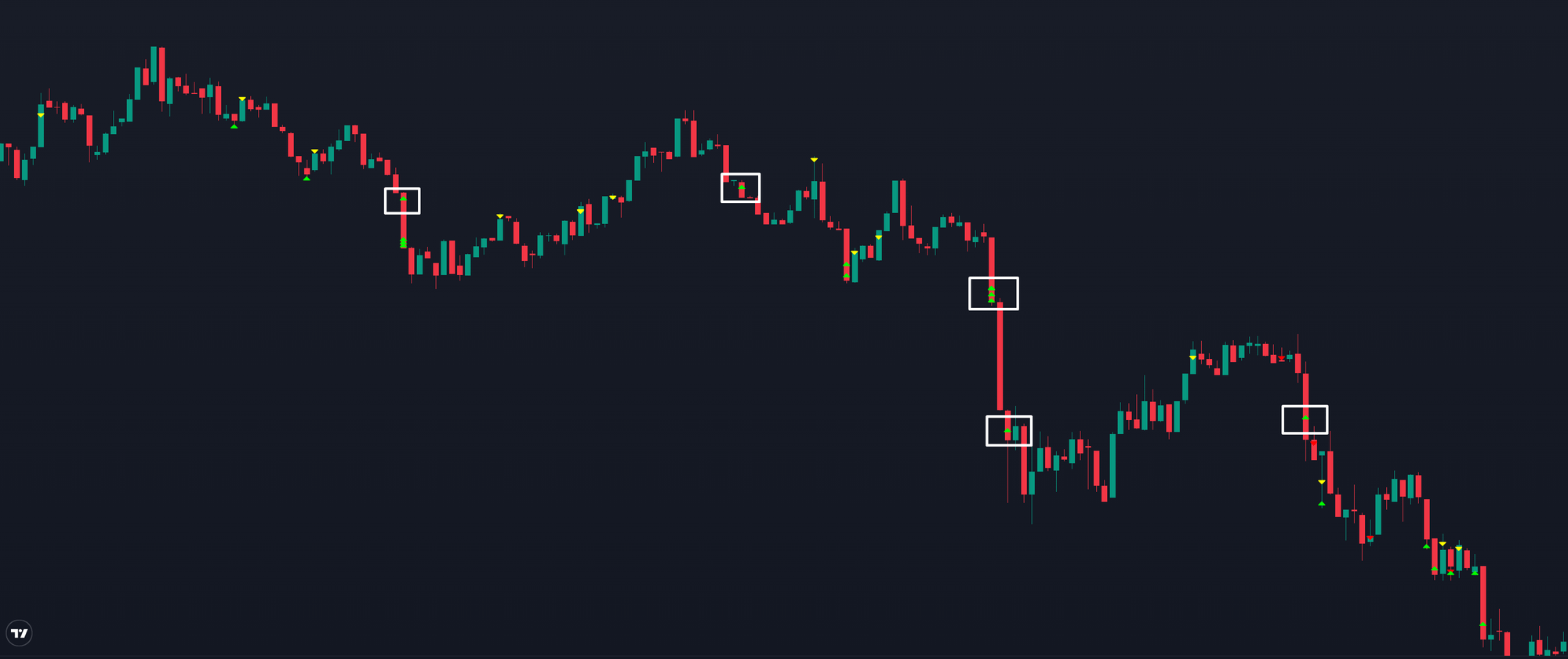
The chart shows that trades were opened in the middle of downward movements, resulting in the price dropping further
An example of a Well-Configured Squeeze System:

The chart indicates that trades were opened at the end of downward movements and closed during the subsequent corrective waves.
Stop-Losses
When employing any trading strategy, it is crucial to have a point of failure and an exit plan. For squeeze strategies, there are three options for implementing stop-losses, each with its own advantages and disadvantages:
- Time-Based Stop-Loss based on backtest statistics using the calculator. By default in this guide, we assume this type of stop loss is used. The timed stop loss is an important part of the squeeze configuration and can affect the final performance.
- **Percentage-Based Stop-Loss:**This type is based on a predetermined percentage of movement.
- Manual Stop-Loss, This relies on your personal trading system and requires skill and a deep understanding of market dynamics.
Example of Time Interval Selection for Time-Out Stop-Loss Calculation:
A squeeze on a lower timeframe may be triggered by movements on a higher timeframe. Closing such a squeeze may require one or more subsequent candles on the higher timeframe, allowing the price some time to attempt to close the squeeze.
Example:
For calculating time-out stop-losses for squeezes on 1-minute, 5-minute, 15-minute timeframes, etc., you can use time intervals in minutes from the higher timeframes with a small time buffer:
- For 1-minute: from 15 to 65 minutes
- For 5-minute: from 30 to 125 minutes
- For 15-minute: from 240 to 495 minutes
The wider this interval, the more iterations the calculator needs to perform to find the optimal stop-loss time.
Tip for Speeding Up Calculations:
For quick analysis a fixed interval can be used. For example, for a 5-minute chart, you might choose 65 minutes (1 hour + 5 minutes) or 125 minutes (2 hours + 5 minutes).
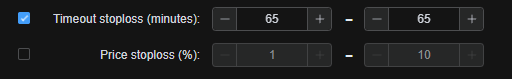
Stop-Loss Calculation Parameter Block on the LEXX Calculator Page
These time intervals are just examples. You can adapt them based on the behavior of a specific asset or your trading strategy.
Stop-losses are a normal part of any trading system. It’s crucial to configure your system in such a way that it earns more during active trading than it loses when stop-losses are triggered. This requires additional market analysis skills to timely adjust the squeeze system and minimize losses from stop-losses.
Start Trigger
To prevent squeezes designed for large deltas from locking up your funds while waiting for execution, there is an option called the “Start Trigger.”
Activating the Start Trigger allows the squeezes to monitor the market in a standby mode. The order will only be placed after the price has moved a specified percentage distance. To enable this feature, check the box next to the “Activation” field and enter the percentage value required to activate the strategy.
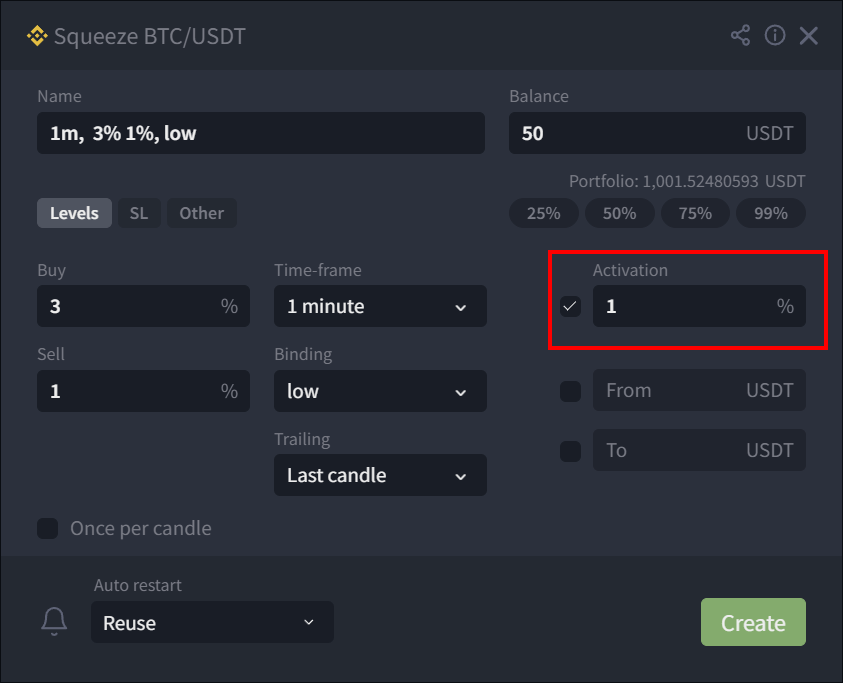
Start Trigger Field in the “Squeeze Strategy” Interface
According to the settings, the activation of the strategy will occur when the price changes by a specified value relative to the previous candle. During other times, the strategy will remain in standby mode, without reserving the allocated capital.
Notification for Exiting Standby Mode:
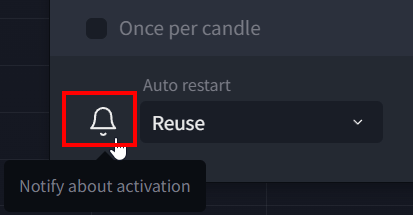
Option to Enable/Disable Notifications in the “Squeeze Strategy”
If the strategy is operating through the Start Trigger, the option to “notify on existing standby mode” can be activated or deactivated by clicking the bell icon.
Notifications will be sent to a Telegram bot and to the “system notifications” section on the Lexx platform.
Depending on the selected plan, there are limitations on the number of simultaneously active squeeze strategies on the platform. This number varies for strategies operating without the activation option and those with the Start Trigger enabled.
Operating Range
The settings allow you to choose a price range in which the strategy will be active, while it will remain in standby mode outside of this range.
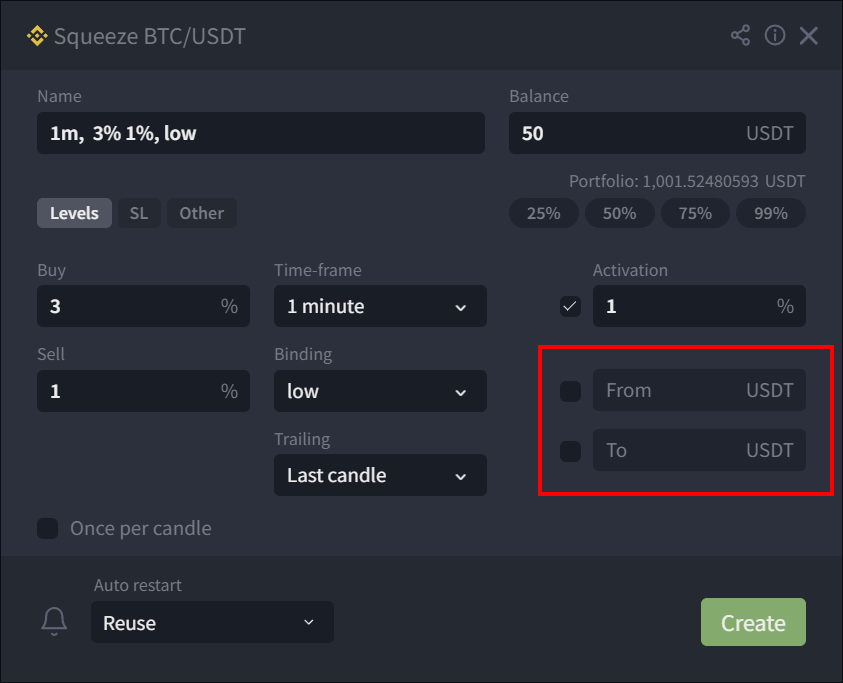
Price Range Fields for the “Squeeze Strategy”
These parameters set a price level (channel) for the Strategy, and when it reaches this level, it will switch to standby mode. This helps reduce the risk of negative outcomes during pump/dump scenarios. You can set an upper price limit, a lower price limit, or both simultaneously.
When the price reaches the specified levels, the strategy pauses and waits for the price to return to the channel before resuming operations.
Example of Using the Upper Price Limit:
If a risky configuration of 1.5/0.5 is enabled and the asset has a current high price of $10, the chances of the strategy “getting stuck” increase during a pump. To prevent this, you can set the upper field to 10. As soon as the price crosses $10, the strategy will enter standby mode until the price falls back below $10.
General Recommendations for Working with Squeezes
Based on our experience and statistics, we have formulated the following recommendations:
- Do not overestimate the buy-to-sell ratio: Aim for 30%-50%. The ideal foundation is a 3:1 ratio: a 3% decline followed by a 1% rebound.
- Use safety squeezes for risky configurations.
- Set a working range for the squeeze: (For more details on this feature, refer to the documentation.)
Additionally, keep in mind:
- Backtesting (historical performance) does not guarantee future results with the identified parameters.
- Rare squeezes (low probability) are generally the safest.
- The older the timeframe, the more effective the outcomes tend to be.
- Increased risk is associated with squeezes during abnormal events: such as breaking news, pump and dump manipulations, delistings, etc.
- Statistically, it’s better to have more diverse squeezes active at the same time, but with smaller volumes for each.
Basic Knowledge of Market Structure
Squeezes can operate in any market and in either direction. However, they are most effective during active market phases, particularly in an uptrend (growth phase).
What is a Market Phase?
A market phase is a time interval on the chart when a specific price movement direction predominates. Several market phases are distinguished:
Range (Flat): The price remains within a certain interval on a higher timeframe and does not break out of this range for an extended period;
Uptrend (Growth): The price consistently makes higher highs (upper price extremes);
Downtrend (Decline): The price consistently makes lower lows (lower price extremes).
For a squeeze to be effective, a key condition is the “buyback,” which refers to the price’s tendency to return to the point from which the squeeze movement began. This is crucial for selling the acquired asset. The growth phase is particularly suitable for this, as both buyers and sellers are active participants in the market during this time, enhancing the ratio of successful trades in terms of quantity and quality.

Example of a Growth Phase
A sustained trend can be confirmed by what is known as order flow (OF). This is visible on the chart as false breakouts of extremes in the buyer’s zone (liquidity removal zone). In technical analysis, this formation confirms active buying in these areas, increasing the likelihood of renewed buying activity when the price returns to these levels.

Example of Order Flow (OF)
Early Signs of Trend Reversal
The market is dynamic, and trends change frequently. It is important to identify the early indicators of a trend reversal. This will enable you to quickly disable risky squeeze settings or adjust them to configurations that better suit the current market situation.
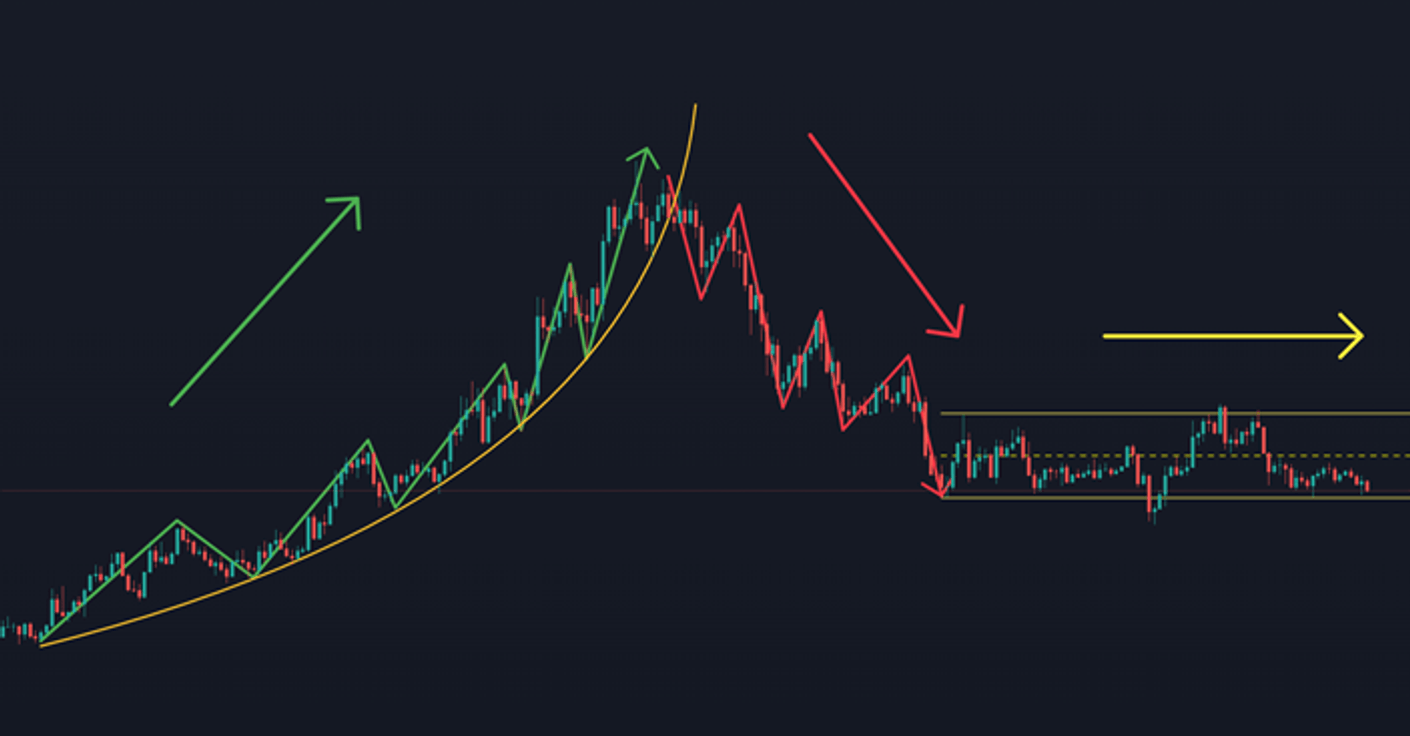
Example of Trend Reversal
Visual Signs of Trend Reversal:
- Culmination: A parabolic rise of the price that transitions into a vertical ascent, often accompanied by peak volumes throughout the growth phase.

Example of Culmination
- “Cap” or “Crown”: A slowdown in growth where new highs are not followed by further upward movement. False breakouts with reduced amplitude are observed.
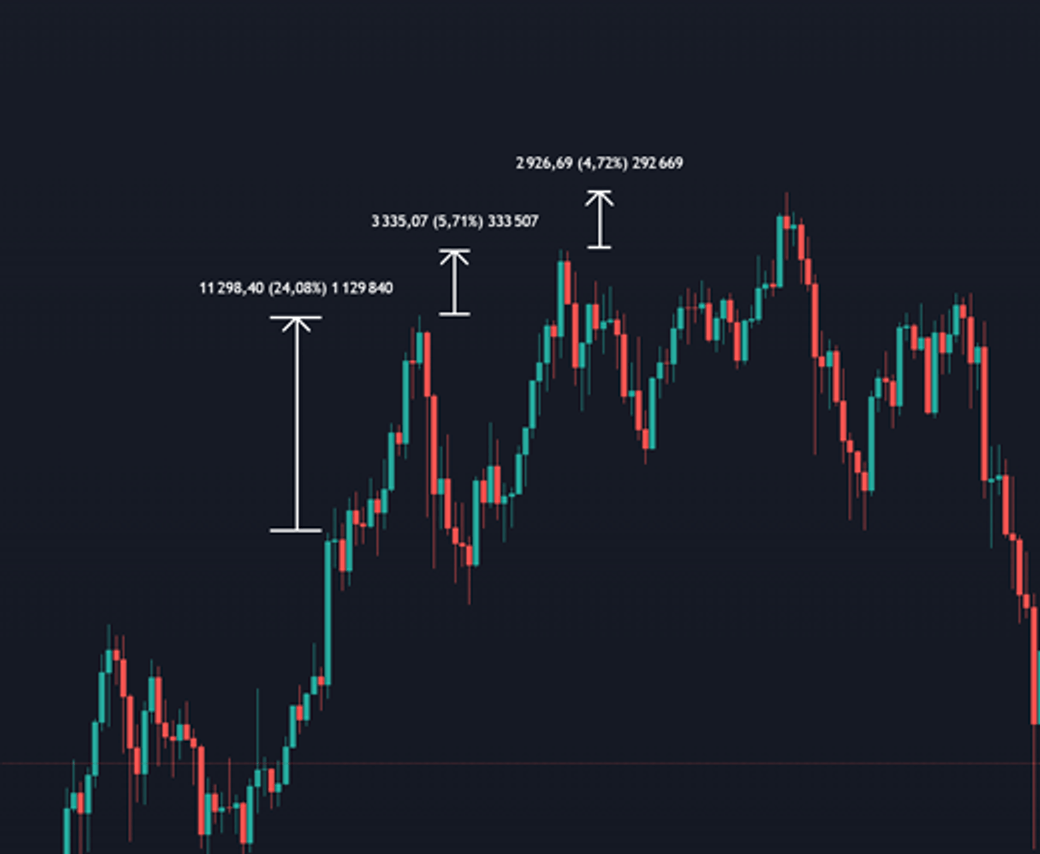
Example of Cap (Crown)
Technical Signs:
- Squeezes start to trigger stops based on a timer, indicating a decrease in buying activity.
- Squeezes cease to enter trades, often due to reduced volatility.
News-based Signs:
- For example, news regarding the delisting of an asset. Such assets typically lose their buying power.

Example of Price Reaction to Delisting News
TIP
Understanding these signs will help you adjust your strategy in a timely manner and minimize risks.
Skills for Working with the “Squeeze Hunter” System
Market Structure
The ability to anticipate phase changes or confirm existing ones will reduce risks when dealing with squeezes. It’s also crucial to identify key support and resistance levels and understand the interrelationship between various timeframes.
Price Action
This skill allows traders for localized intervention in the system when necessary, enabling optimal decisions to either halt or continue squeeze operations.
VSA (Volume Spread Analysis)
This analytical approach, which utilizes trading volumes, helps identify optimal zones/levels from which desired price movements may initiate.
Liquidity Analysis
The ability to identify areas of stop-loss accumulation and market liquidity will aid in predicting potential price movements for implementing squeeze strategies or mitigating risks.
Together, these skills and knowledge enable traders to effectively configure and apply the “Squeeze Hunter” trading system, adapting it to various market conditions and enhancing trading profitability.

